Submitted over 3 years agoA solution to the Intro section with dropdown navigation challenge
Responsive Intro section with dropdown navigation
sass/scss, accessibility
@UserAhmad2001
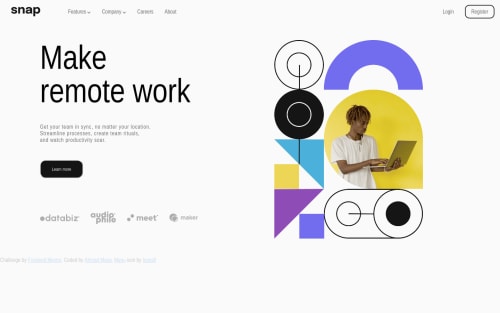
Solution retrospective
While doing the challenge i faced a few ups and downs
The issues being:
- Couldn't make the main image change the src attribute when resizing the window.
- main image overflows or turns too small when resizing the window.
The solutions:
- I used the picture tag in my html, which works better than the img tag's srcset attribute for a responsive image.
- used flex basis and width property to make the image look good on different screen sizes.
Code
Loading...
Please log in to post a comment
Log in with GitHubCommunity feedback
No feedback yet. Be the first to give feedback on Ahmad_Mana's solution.
Join our Discord community
Join thousands of Frontend Mentor community members taking the challenges, sharing resources, helping each other, and chatting about all things front-end!
Join our Discord