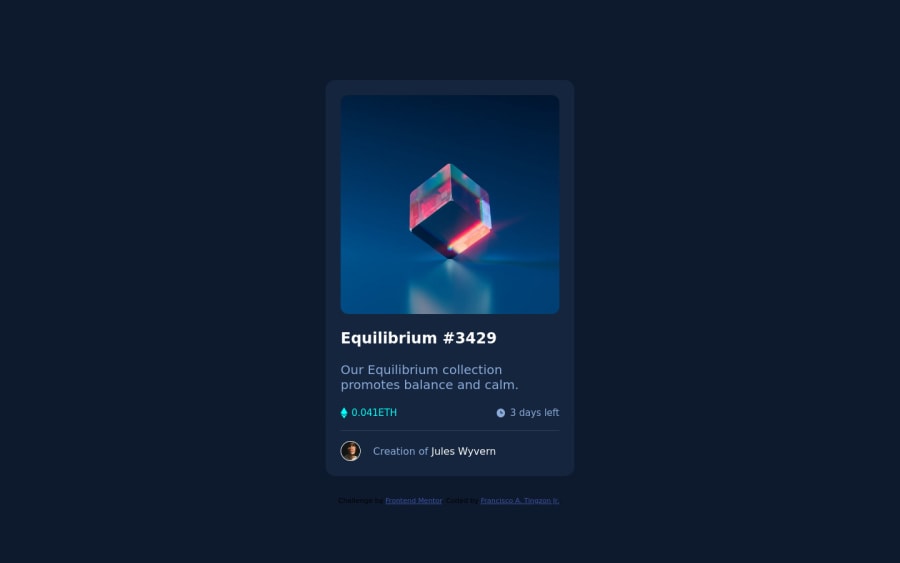@Hassiai
Posted
wrap <div class="attribution"> in a footer tag and replace <h2> with <h1> to fix the accessibility issues.
To center the main on the page, add min-height:100vh; display: flex; align-items: center: justify-content: center; or min-height:100vh; display: grid place-items: center to the body.
To center the main on the page using flexbox:
body{
min-height: 100vh;
display: flex;
align-items: center;
justify-content: center;
}
To center the main on the page using grid:
body{
min-height: 100vh;
display: grid;
place-items: center;
}
There is no need to give main a min-height, height and margin values.
For the overlay there is no need for <div class="active-img"> in <div class="hover-img">. in the css give .header-img a width of 100% and position: relative give the img a width of 100% and display: block and give . hover posit: absolute, top:0, left: 0, right: 0; bottom : 0 background-color of cyan and opacity of . Give .view postion: absolute, left: 50%, top: 50%; and tansform: translate(-50%, -50%).
.header-img{
width:100%;
position: relative;
}
img{
width:100%;
display: block;
}
.hover-img{
position: absolute;
top: 0
left:0;
right:0;
bottom: 0
background-color: hsl();
opacity: 0;
}
.view{
position: absolute;
top: 50%;
left:50%;
transform: translate(-50%,-50%);
}
img:hover .hover-img{
opacity: 0.9';
}
Hope am helpful.
Well done for completing this challenge. HAPPY CODING
Marked as helpful