Responsive Landing Page using mspaint,WindowTop,VSC,Brave Browser.
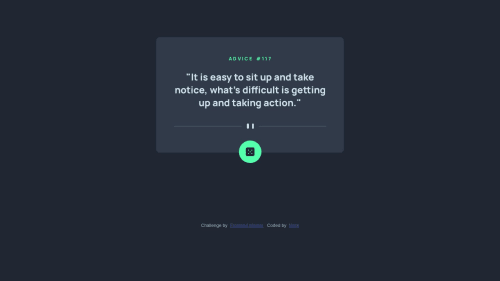
Solution retrospective
Thank you FrontEndMentor yet again for this challenge! It was great to put together and learn about JSON API which is my FIRST API project now completed. Muchly appreciated and i was surprised how easy it was to implement. Due to the interface being quite simple in design i could not resist but give it some life with Animations. Please do have a whirl and let me know what you think. One question i do have in regards to the animations, is there a way of doing it via CSS instead of via JS to replay the animation? I managed to get it as far as playing on the first push of the button, but on the second press onwards, there was no joy in the animation playing... I suspect it might have something to do with the name of the KeyFrame and using it in conjuction with the "animation-name" attribute. One last comment and bit of great advice for those who are using "ontouch" And "onclick" to handle their events in JS, just to say there is another event called "pointerdown" that will handle BOTH so no need to duplicate your code. BR, Mark.
Please log in to post a comment
Log in with GitHubCommunity feedback
No feedback yet. Be the first to give feedback on GHNetCode's solution.
Join our Discord community
Join thousands of Frontend Mentor community members taking the challenges, sharing resources, helping each other, and chatting about all things front-end!
Join our Discord