Submitted over 1 year agoA solution to the Recipe page challenge
Responsive landing page using The Box Model and Media Query.
@HavillahAnya
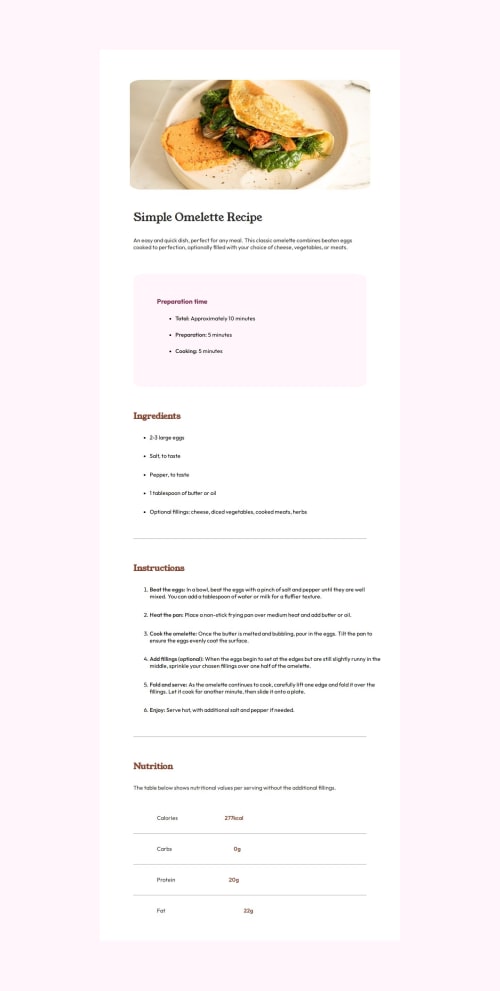
Solution retrospective
What are you most proud of, and what would you do differently next time?
I am most proud of how I was able to use the right media query and percentage sizing to get the desktop layout correctly.
Next time, I will use a layout tool like grid or Flexbox to solve the challenge.
What challenges did you encounter, and how did you overcome them?I encountered some challenges when trying to make the desktop styling.
I used media query and resized the main element and my image to match the design perfectly.
What specific areas of your project would you like help with?I will like to know how to approach this project with Flexbox. How will my container's width and height be sized if I use Flexbox for the project?
Code
Loading...
Please log in to post a comment
Log in with GitHubCommunity feedback
No feedback yet. Be the first to give feedback on Havillah's solution.
Join our Discord community
Join thousands of Frontend Mentor community members taking the challenges, sharing resources, helping each other, and chatting about all things front-end!
Join our Discord