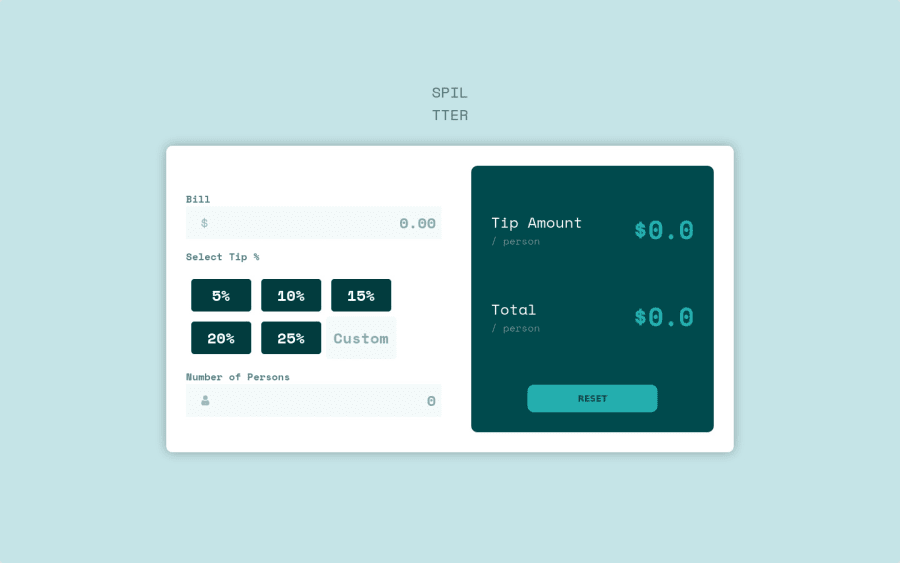@Nam-Hai
Posted
For the Tip percent Button you could have use Flexbox and give it the attribut justify-content: space-between; so that the button takes the whole place and be centered and use a the wraping attribute for responsive.
If you want to use grid, make sure the component are centered, you could have done it by giving it : grid-template-columns: repeat(3, 1fr); so it takes all the place possible.
The reset button don't reset the Tip amout / person and the Total / person. For a userfriendly design, you could also gave the reset button a hover effet.
@srinivasteja18
Posted
@BlueTompon Thanks for your valuable feedback. I will look into it. And for the reset button, I forgot to reset Tip amount and Total amount, Thanks for pointing out. This is really helpful !!