Submitted about 1 year agoA solution to the Meet landing page challenge
Responsive Meet landing page
sass/scss
@Negligence
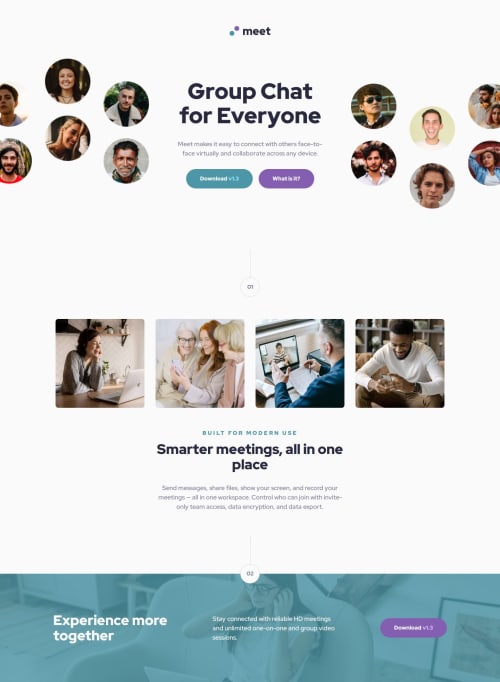
Solution retrospective
What are you most proud of, and what would you do differently next time?
I'm very proud of using ```clamp()`` to dynamically resize the width and height of images.
What challenges did you encounter, and how did you overcome them?Splitting the desktop image in half.
Group Chatfor Everyone
Meet makes it easy to connect with others face-to-face virtually and collaborate across any device.
Download v1.3
What is it?
.hero__image {
overflow-x: hidden;
}
.hero__img {
height: clamp(10rem, 1.4719rem + 36.3868vw, 18.9375rem);
&[src*=desktop] {
display: none;
}
}
@include mobile-media-query(1150px) {
.hero {
max-width: rem(1362px);
grid-auto-flow: column;
margin-inline: auto;
position: relative;
}
.hero__image {
display: none;
}
.hero__img {
&[src*=desktop] {
position: absolute;
display: block;
height: clamp(18.9375rem, 1.125rem + 23.75vw, 22.5rem);
}
&[src*=left] {
left: clamp(-4.875rem, -14.625rem + -21.6667vw, -1.625rem);
}
&[src*=right] {
right: clamp(-4.875rem, -14.625rem + -21.6667vw, -1.625rem);
}
}
}
I want to get the background overlay color right for the footer.
I'm currently using a background-image property in combination with a ::before element with a background color with opacity, but doing so did not get me the exact color from the design.
.footer__content {
position: relative;
place-items: center;
row-gap: var(--s-300);
margin-block-start: rem(108px);
padding: var(--s-800) var(--s-300);
width: 100%;
height: rem(392px);
background-image: url(../images/mobile/image-footer.jpg);
background-repeat: no-repeat;
background-position: center;
background-size: cover;
&::before {
content: '';
position: absolute;
inset: 0;
width: 100%;
height: 100%;
background-color: var(--cyan-600-overlay);
}
}
Code
Loading...
Please log in to post a comment
Log in with GitHubCommunity feedback
No feedback yet. Be the first to give feedback on Jan's solution.
Join our Discord community
Join thousands of Frontend Mentor community members taking the challenges, sharing resources, helping each other, and chatting about all things front-end!
Join our Discord