Responsive news homepage made with React, Grid and Flexbox
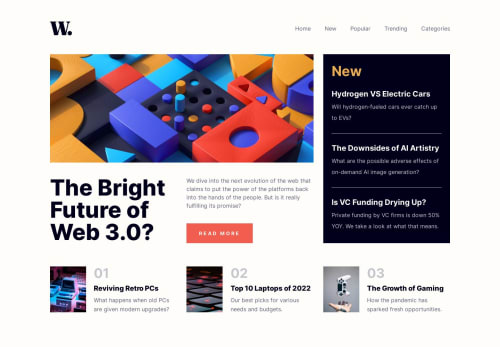
Solution retrospective
Honestly tougher than I thought but interesting to learn more Grid. Anyway, the transitions between screen sizes is a little weird and my aside doesn't seem to go all the way down, overall there's some grey areas and mistakes that I can't quite pinpoint/fix so if you have any suggestions or tips, that'd be very appreciated, thanks!
Please log in to post a comment
Log in with GitHubCommunity feedback
No feedback yet. Be the first to give feedback on natalia's solution.
Join our Discord community
Join thousands of Frontend Mentor community members taking the challenges, sharing resources, helping each other, and chatting about all things front-end!
Join our Discord