responsive newsletter form using flex-box
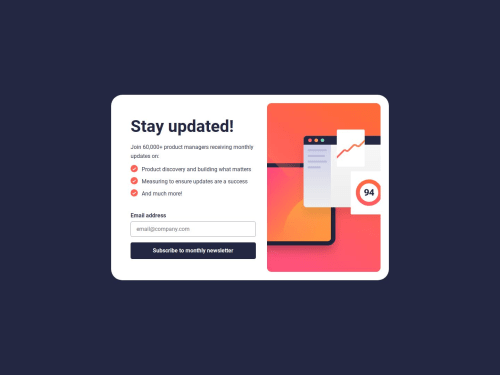
Solution retrospective
Customizing default behavior of form
What specific areas of your project would you like help with?I want to improve responsiveness of overall site.
Please log in to post a comment
Log in with GitHubCommunity feedback
- @RanitManik
Your solution looks legitimate. I have reviewed your code, and here are some suggestions from me:
-
Specify Image Dimensions:
- Always set both the height and width attributes for images. This practice ensures that the space required for the image is reserved when the page loads, preventing layout shifts. Your success page is currently experiencing layout shifts because these attributes are not specified. For more details, refer to this article.
-
Display User Email:
- On the success page, ensure you display the user's previously input email. Currently, the email shown is always
ash@loremcompany.com, which is incorrect.
- On the success page, ensure you display the user's previously input email. Currently, the email shown is always
-
Alt Text for Images:
- Avoid using
alttext for non-decorative images. In this challenge, all images are non-decorative, so you should leave thealtattribute blank, like this:<img src="./assets/image.jpg" alt="">. For more information on this best practice, watch this video.
- Avoid using
- I hope you find my feedback helpful. Please mark it as helpful if you do.
Marked as helpful -
Join our Discord community
Join thousands of Frontend Mentor community members taking the challenges, sharing resources, helping each other, and chatting about all things front-end!
Join our Discord