Submitted 8 months agoA solution to the Newsletter sign-up form with success message challenge
Responsive NewsLetter SignUp Page With Success Message
@RASHAFi00
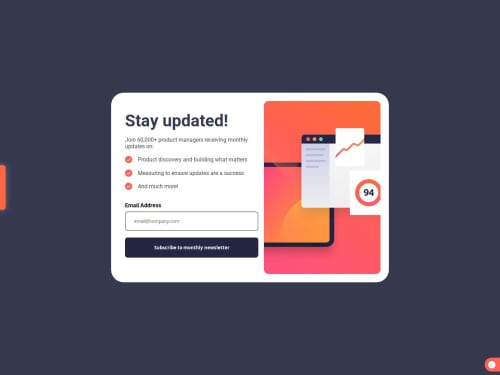
Solution retrospective
What are you most proud of, and what would you do differently next time?
I stopped uploading to frontend mentor for a couple of months due to some important stuff, and when I'm Back... I was able to complete the task to the fullest with the least time possible! surprisingly! My Hands still remember the way I used to complete tasks for frontend mentor, and that means I did learn the right way that made me never forget
What challenges did you encounter, and how did you overcome them?A bit of hard time finding a way to check a valid email without regex, but i did it in the end
What specific areas of your project would you like help with?Any Piece of Advice is Definitly Helpful
Code
Loading...
Please log in to post a comment
Log in with GitHubCommunity feedback
No feedback yet. Be the first to give feedback on Mohammed Rashafi's solution.
Join our Discord community
Join thousands of Frontend Mentor community members taking the challenges, sharing resources, helping each other, and chatting about all things front-end!
Join our Discord