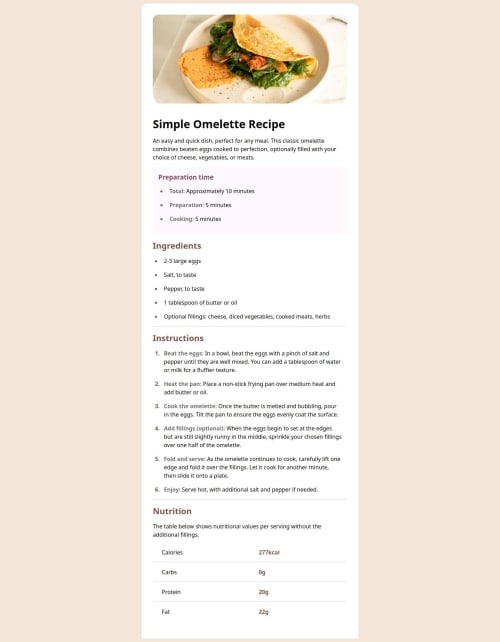
Please log in to post a comment
Log in with GitHubCommunity feedback
- @JonRe88
Puntos Positivos: Uso de HTML semántico:
Usaste etiquetas correctas como <main>, <section>, <h1>, <h2>, <ol>, <ul>, <table>, etc. La estructura jerárquica de títulos es adecuada.
Mejoras Sugeridas:
- Corrección en la tabla de nutrición (Error en la etiqueta <td>) En la fila de calorías, la etiqueta <strong> está mal cerrada. -Corrección: `<tr>
<thead> <tr> <th>Nutrient</th> <th>Amount</th> </tr> </thead> <tbody> <tr> <td>Calories</td> <td><strong>277kcal</strong></td> </tr> <tr> <td>Carbs</td> <td><strong>0g</strong></td> </tr> <tr> <td>Protein</td> <td><strong>20g</strong></td> </tr> <tr> <td>Fat</td> <td><strong>22g</strong></td> </tr> </tbody> </table>``` 3. Mejora en la Responsividad Asegúrate de que la imagen no sea demasiado grande en pantallas pequeñas. En el CSS, puedes agregar: `img { max-width: 100%; height: auto; display: block; }` También podrías envolver la imagen y el contenido en un div con display: flex para un mejor diseño en pantallas grandes. - P@Helewud
The font import in the css file is not correct, that's why its not being picked up by CSS.
@font-face { font-family: "outfit"; src: url("./assets/fonts/outfit/Outfit-VariableFont_wght.ttf") format("truetype"); font-weight: 100 900; }
Note, when dealing with range values, you are to state the minimum and maximum value
@font-face { font-family: "young-serif"; src: url("./assets/fonts/young-serif/YoungSerif-Regular.ttf") format("truetype"); font-weight: 400; }
Note, when dealing with single values, just state only the value
Join our Discord community
Join thousands of Frontend Mentor community members taking the challenges, sharing resources, helping each other, and chatting about all things front-end!
Join our Discord