Responsive Page using SASS
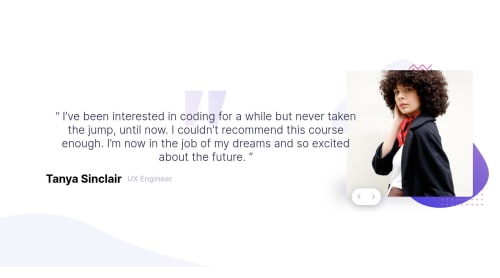
Solution retrospective
Can anyone tell me why my page have a white space below in desktop view. :(( Very appreciate if anyone can give me some feedback
Please log in to post a comment
Log in with GitHubCommunity feedback
- @RayaneBengaoui
Hello Tin.Pham,
Congrats for completing already another challenge ! 🙂
As @Karin1996 said, you must set
min-height: 100vhbecause here you declaredmin-height: calc(100vh - 2rem).Also, try to make the image part bigger to match the design.
Moreover, on the JS slider part there is a little bug when pressing buttons it doesn't swap directly. You should rethink your count variable, for example, it is initialized at -1, if I click on the previous button it will check if it's lower than 0. It is, thus, count will be set to 3 and after that your do
count--which is equal tocount = 2. Howeverpeople[2]doesn't exist (you havepeople[0]people[1]and you get an error.So the logic here is not good, but I'm sure you can figure out by yourself to make it work. Try to identify all the special cases and then try to run with multiple console.log to be sure to understand what happen underthehood. I personally like to use paper for algorithms
Overall, well done for the challenge and happy coding ! 😃
- @Karin1996
In your body css make sure
min-height: 100vhis set. That should fix the white space.
Join our Discord community
Join thousands of Frontend Mentor community members taking the challenges, sharing resources, helping each other, and chatting about all things front-end!
Join our Discord