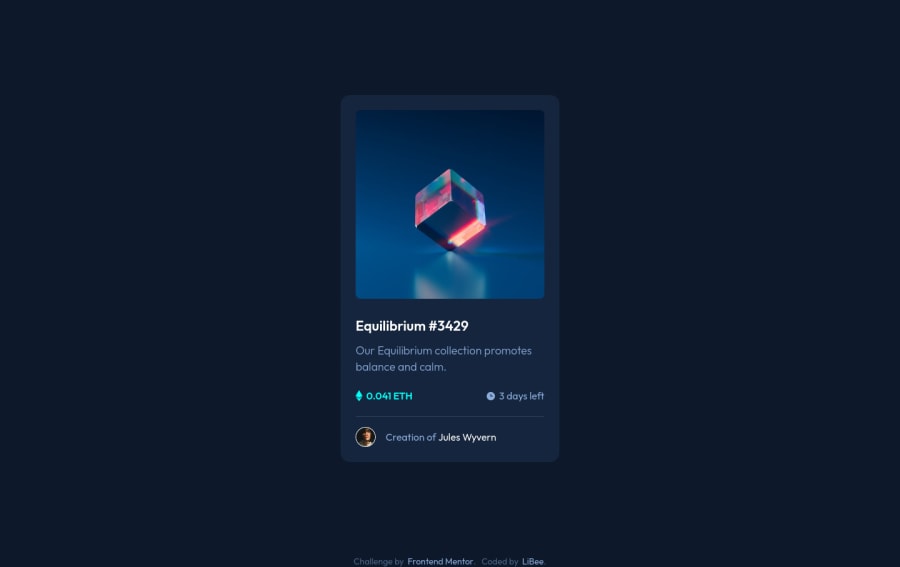@BikeInMan
Posted
Excellent !
About Hover, I did the same as you.
But later I was able to do it with ::before in a much simpler way.
Setting the bg-color and img from css on hover.
Just a thought, you can also use a border-bottom or border-top to achieve the line.
Marked as helpful
@Li-Bee
Posted
@BikeInMan thank you for the feedback!
Do you have example code with regards to using ::before? Did you do that for both the blue color and the eye icon?
Good idea regarding the border line did not think of that.