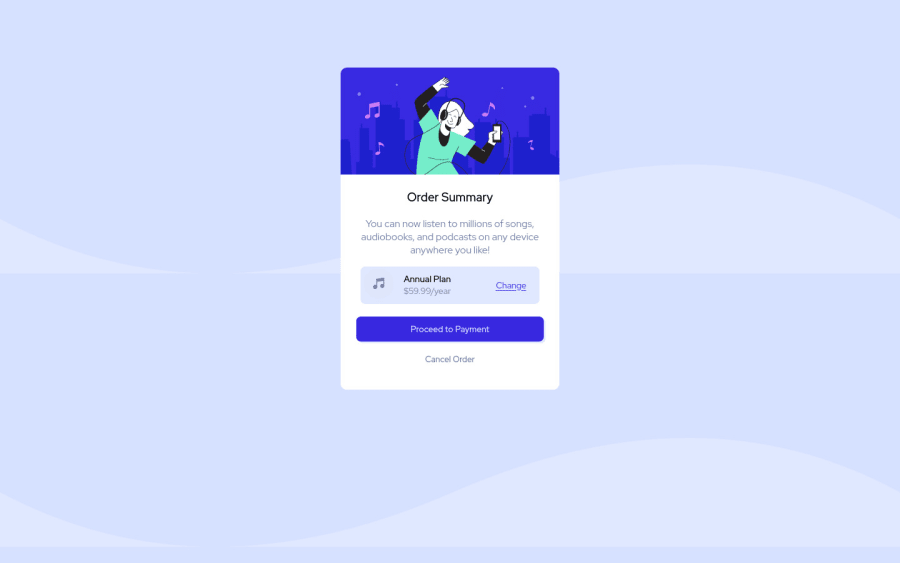@Deolabest
Posted
Hey @naitik-lodha, Congratulations on completing this challenge!
Here is my feedback:
-
It's not a good practice to use px to set font-size. Instead use rem units, they are great since they adapt better to the font-size the user will set in the browser settings. You can convert from px to rem here:
https://pixelsconverter.com/px-to-rem. -
Use <main> instead of a simple <div> to improve the semantics and accessibility on the page. Remember that every page should have a <main> block and that <div> doesn't have any semantic meaning.
Keep doing a good job!