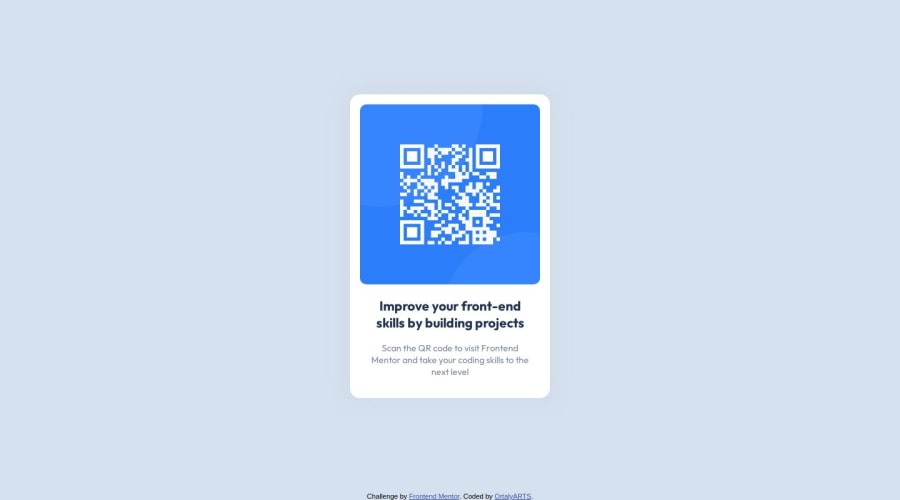Hi, this actually looks good. I've been going through your code and will point out some peculiarities I found.
On body you set a font-family: Inter, but declare later on a different font for your h1 and p. Since they are the only text-elements, why wouldn't you declare font-family: 'Outfit', sans-serif; on your body?
Also, why did you set font-size:90%;? But on h1 you set font-size in px. As for font-sizes, most commonly people use rem-values. This is a responsive unit, that allows the user who's adapted its displat size, still see the font-size as intended. This 90% kind off does that, but it's not the correct unit to use here.
Kevin Powell - Are you using the right CSS units?
Try to be consistent. Your main has a padding:16px; while on your h1 you write padding:1.1rem; Just write it as rem/em everywhere.
I don't see an issue with you having used display: block. The item sits fine in the middle of the page.
I'd see, all good besides a few minor issues.. But this looks promising. Keep coding and enjoying.
Marked as helpful