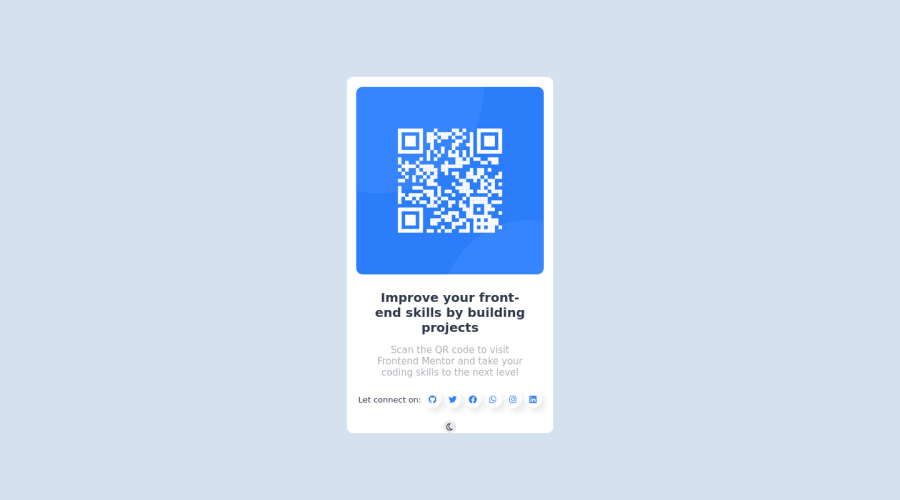@AdrianoEscarabote
Posted
Hi Haryorhorlar01, how are you?
I really liked the result of your project, but I have some tips that I think you will like:
1- Document should have one main landmark, you could have put all the content inside the main tag click here
2- All page content should be contained by landmarks, you can understand better by clicking here: click here
We have to make sure that all content is contained in a reference region, designated with HTML5 reference elements or ARIA reference regions.
Example:
native HTML5 reference elements:
<body>
<header>This is the header</header>
<nav>This is the nav</nav>
<main>This is the main</main>
<footer>This is the footer</footer>
</body>
ARIA best practices call for using native HTML5 reference elements instead of ARIA functions whenever possible, but the markup in the following example works:
<body>
<div role="banner">This is the header</div>
<div role="navigation">This is the nav</div>
<div role="main">This is the main</div>
<div role="contentinfo">This is the footer</div>
</body>
It is a best practice to contain all content, except skip links, in distinct regions such as header, navigation, main, and footer.
Link to read more about: click here
2- Why it Matters
Navigating the web page is far simpler for screen reader users if all of the content splits between one or more high-level sections. Content outside of these sections is difficult to find, and its purpose may be unclear.
HTML has historically lacked some key semantic markers, such as the ability to designate sections of the page as the header, navigation, main content, and footer. Using both HTML5 elements and ARIA landmarks in the same element is considered a best practice, but the future will favor HTML regions as browser support increases.
Rule Description
It is a best practice to ensure that there is only one main landmark to navigate to the primary content of the page and that if the page contains iframe elements, each should either contain no landmarks, or just a single landmark.
Link to read more about: click here
The rest is great!!
Hope it helps...👍
Marked as helpful
@Haryorhorlar01
Posted
@AdrianoEscarabote Thanks a bunch for your nice comment and contributions to my task. I must confess that I found every bit of information helpful and would ensure that I do the needful by adjusting my codes to best fit your comments. I'd like to connect with you if you don't mind.
The links on my QR code challenge are active and I hope to learn a lot from you, soon.
Once again thanks for your contributions.
@Haryorhorlar01
Posted
@AdrianoEscarabote Could you review my codes again, please? I made use of the main tag.
I look forward to your response soon.
@AdrianoEscarabote
Posted
@Haryorhorlar01 Hi Haryorhorlar01, how are you?
I noticed that your code is better now, congratulations, I only have two more things to say:
1- Every pages needs a <h1> to show which is the most important heading. So replace the <h2> with <h1> and follow the sequence h1-h5
I noticed that in higher resolutions the card was very tall, to fix this we can do the following:
.qr {
/* height: 83vh; */
min height: 550px;
}
The rest is really good!!
Marked as helpful
@Haryorhorlar01
Posted
@AdrianoEscarabote thanks a bunch for your contribution. I already corrected myself and even added Javascript to toggle the background.
Please review and give me your word.
@AdrianoEscarabote
Posted
@Haryorhorlar01 everything is perfect!!
I really liked the dark mode, congratulations!
I would just change the color of the .qr in darkmode, to make it more visible.
Congratulations on the result
@Haryorhorlar01
Posted
@AdrianoEscarabote Hmmm... Could you give me the best colors to use?
Do you do WhatsApp?