Responsive QR Code Component using flexbox
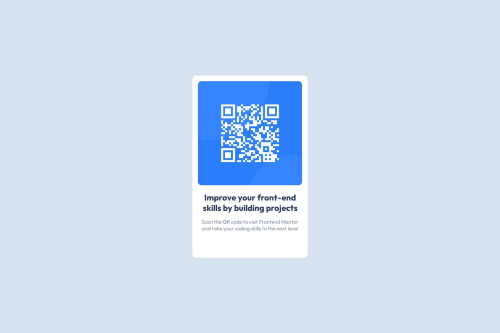
Solution retrospective
I am most proud of starting to do project-based learning because it reinforces my knowledge as well as gives me confidence in my development skills.
What challenges did you encounter, and how did you overcome them?The challenges that I encountered were styling the card and container divs. I overcame them by using Google to search for resources and utilizing AI by asking questions and challenging AI instead of copy-pasting the code.
What specific areas of your project would you like help with?In terms of styling, I get quite confused about how many divs I should create, as well as styling them.
Please log in to post a comment
Log in with GitHubCommunity feedback
- @DevTruce
Hey Hosea, great job on completing the QR code component challenge! You did great 🥳 Here are a few suggestions that might help you going forward:
-
Use semantic HTML (section, main, article, etc) where it fits and fall back on div when nothing else makes sense.
-
Each div should have a clear purpose, grouping content, applying layout or managing spacing.
-
Don’t stress about the number of divs, focus on clarity and structure instead.
-
Use layout tools like Flexbox or Grid to control spacing and alignment. Think of each section as a purposeful container.
-
Check out the "text-align" CSS property, it will help you match the component descriptive text more closely to the design.
-
Join our Discord community
Join thousands of Frontend Mentor community members taking the challenges, sharing resources, helping each other, and chatting about all things front-end!
Join our Discord