Responsive results and summary page using Flexbox
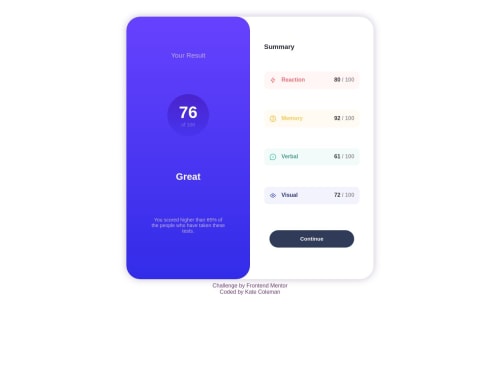
Solution retrospective
My first challenge!
I think there are a lot of better practices I can learn regarding responsiveness, I'm still not sure how to make it scale nicely and not squash too much before getting to the mobile size.
Please log in to post a comment
Log in with GitHubCommunity feedback
No feedback yet. Be the first to give feedback on Kate Coleman's solution.
Join our Discord community
Join thousands of Frontend Mentor community members taking the challenges, sharing resources, helping each other, and chatting about all things front-end!
Join our Discord