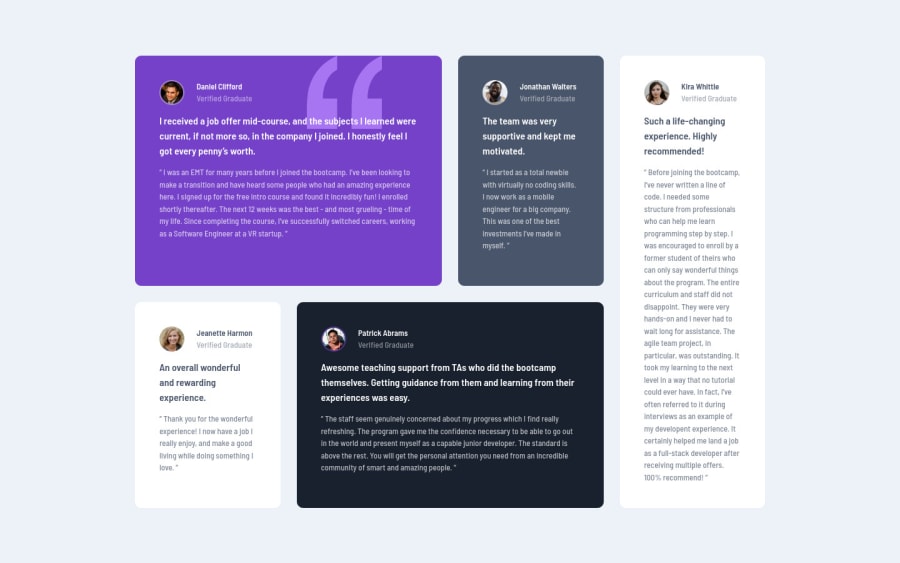@elaineleung
Posted
Great job, Johhny! I'm a fan of Kevin Powell and his work, and I'm happy to hear that Lucas has been helping you this month as you're working on challenges (I'm a huge fan of him as well 😊)
The one comment I have here is, when I'm resizing the browser and making it smaller, the cards become really squished, and the lines are almost unreadable. It think it's because of the 70% you used in the min() function that is putting so much whitespace around the grid. Instead of width: min(70%, 75rem), try width: min(100% - 3rem, 63rem), which helps to keep that whitespace to a minimum (3rem here means 1.5rem margins on both sides). I'd do the same for the breakpoint as well, where instead of width: 70%, I would try width: min(90%, 50rem).
By the way, like you I also dedicated this whole month to building projects, and I can really see myself getting better, so let's keep going! 😊
Marked as helpful
@johnnysedh3lllo
Posted
Hello Elaine, thank you for the feedback. I'm still trying to understand how to use CSS functions in general so I thought I'd do a little bit of practice with the min () function to atleast wrap my head around it a bit. hehe guess i need a little more practice. i do appreciate this tho. I'll put in the corrections soon.
oh and just as a side note: i found a repo of yours on GitHub ealier this month with all the HTML & CSS Frontend Mentor Practice Projects you built all in one repo with a landing page and i thought that was pretty intuative so i starred the repo as an inspiration. so yeah, I'm a fan as well. let's keep going forward and thanks again for the feedback.
@elaineleung
Posted
@johnnysedh3lllo Yes, keep practising! I learned about min() from Kevin, and it's totally changed my life, 😂 even though I spent quite a bit of time learning how to use it first, so yes, have fun experimenting as well! Also, happy to hear my repo is giving you some ideas on what to do 😊