Submitted about 2 years agoA solution to the Testimonials grid section challenge
Responsive Testimonial Grid + React + Material UI + CSS vanilla
material-ui, react, vite
LVL 2
@germanp007
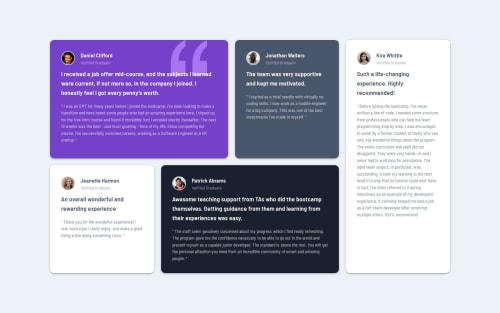
Solution retrospective
Hi there༼ つ ◕_◕ ༽つ
- In this challenge, I integrated Material UI as a framework with a customized theme besides vanilla CSS.
- I used TypeScript and constants for personalized styles.
NOTE: I couldn't implement the challenge with MUI grids because I couldn't find a way to make the grid span two rows, so I implemented that part using CSS Div and Grid. I created three layouts for responsives, for desktop size, mobile, and added an intermediate one for tablets. I would appreciate it if you could give it a like and leave a comment for feedback. 🚀🚀🚀!
Code
Loading...
Please log in to post a comment
Log in with GitHubCommunity feedback
No feedback yet. Be the first to give feedback on German Pinto’s solution.
Join our Discord community
Join thousands of Frontend Mentor community members taking the challenges, sharing resources, helping each other, and chatting about all things front-end!
Join our Discord