Responsive time tracking using React js & styled components
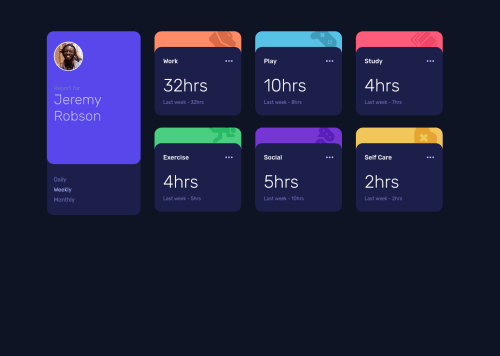
Solution retrospective
I got a bit confused with my deployment to netlify.
Any other work flow you might recommend?
I made two deployments that didn't worked for me:
- -made a repo in github
- inside vscode terminal, i typed npx create-react-app fem-title
- deploy to netlify using the github repo.
- problem was it didn't deploy and because it could not see the page.
-
- inside git bash I create-react-app fem-title
- then I created a new repo from github website
- after that I copied the lines on how to add a git repo to github.
- problem was it didn't copy the file to github. It says I have another origin that is using it.
What made me deploy it... -create new github repo
- inside vscode(with the new repo folder), npx create-react...
- then npm run build
- copied the build folder to netlify's create new site by drag and drop files. -then it worked.
Please log in to post a comment
Log in with GitHubCommunity feedback
- @fidellim
Hi Ven,
What you can do if you are deploying the app from GitHub is setting the base directory to
fem-cha. You can do this in Netlify once you have created the site but failed. Go to Site Settings > Build & Deploy. Then on Build Settings, check Base Directory and change it. You can have a look at this link to have a better understanding. I couldn't put images here so the link I sent you will help.What you did is actually good too. However, the drawback of this is that you will have to keep building the file and update it to Netlify. With GitHub, you won't have to worry about this. For every
git pushyou do. Netlify will be updated that your repository has been updated and your sit will be updated after a few mins.I hope it helps. :)
Marked as helpful
Join our Discord community
Join thousands of Frontend Mentor community members taking the challenges, sharing resources, helping each other, and chatting about all things front-end!
Join our Discord