Responsive Tip Calculator using React JS
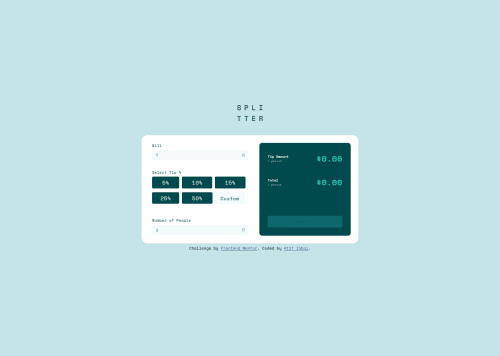
Solution retrospective
I am mostly proud of making the page responsive and set extra exception(error) messages. I am on my way to learn React...Next time I would do the next challenge with some more of React learning.
What challenges did you encounter, and how did you overcome them?The challenging phase was to understand flow of React code and set some exception messages. Thanks to Google Bard and Blackbox AI platform...I told them the problem and found solution after some discussion.
What specific areas of your project would you like help with?I am on my way to learn React and I need to learn many more. If anything is not good, please share any type of feedback.
Please log in to post a comment
Log in with GitHubCommunity feedback
No feedback yet. Be the first to give feedback on Atif Iqbal's solution.
Join our Discord community
Join thousands of Frontend Mentor community members taking the challenges, sharing resources, helping each other, and chatting about all things front-end!
Join our Discord