REST Countries API built with Astro
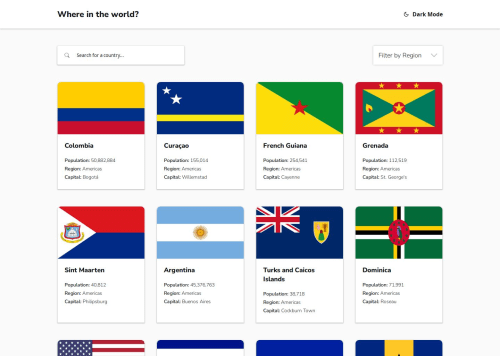
Solution retrospective
While tackling this challenge, I made the decision to incorporate Astro’s transitions (morph) to enhance the user experience and give it a more app-like feel. To my surprise, the implementation worked exceptionally well, exceeding my initial expectations. However, this positive experience was limited to a scenario where I was working with a simple dataset that displayed only one region on the screen.
As soon as I attempted to fetch data for all countries, significant issues began to surface. The flickering between light and dark modes took nearly a second to resolve, along with delays in every other feature that relied on client-side JavaScript. In an effort to mitigate these problems, I explored various solutions. Unfortunately, none of my approaches proved effective in handling such a large volume of data.
Realizing that further attempts might lead to diminishing returns, I ultimately decided to remove the transitions altogether. Once I did so, everything functioned smoothly again.
Please log in to post a comment
Log in with GitHubCommunity feedback
No feedback yet. Be the first to give feedback on Younes Atyq's solution.
Join our Discord community
Join thousands of Frontend Mentor community members taking the challenges, sharing resources, helping each other, and chatting about all things front-end!
Join our Discord