Submitted over 3 years agoA solution to the REST Countries API with color theme switcher challenge
REST Countries API with color theme switcher
react
@catherineisonline
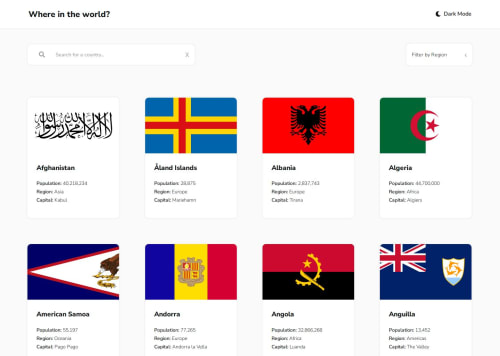
Solution retrospective
Hello, Frontend Mentor community! This is my solution to the REST Countries API with a color theme switcher.
I appreciate all the feedback you left that helped me to improve this project. I fixed the issues I had previously and added new features per your recommendation.
I have done this project a while ago however if you are here and have any feedback, tips, or ideas to share, I will be more than glad to hear them out!
Thanks
Code
Loading...
Please log in to post a comment
Log in with GitHubCommunity feedback
No feedback yet. Be the first to give feedback on 👾 Ekaterine Mitagvaria 👾's solution.
Join our Discord community
Join thousands of Frontend Mentor community members taking the challenges, sharing resources, helping each other, and chatting about all things front-end!
Join our Discord