REST Countries API with Color Theme Switcher
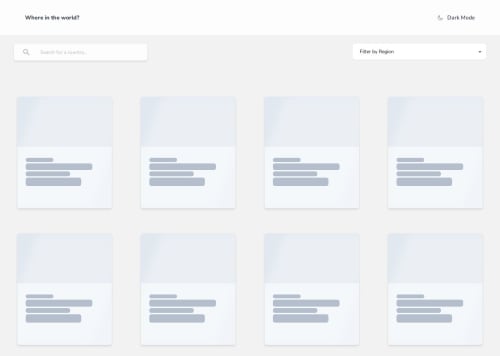
Solution retrospective
What I'm Most Proud Of:
-
Custom Hook Implementation:
- I developed a custom
useFetchhook that made data fetching more efficient and reusable across various components. This significantly improved the code organization and maintainability.
- I developed a custom
-
Accessibility Enhancements:
- Implementing ARIA attributes to ensure the application is accessible to users with disabilities was a key accomplishment. Making the search bar and filter box accessible was particularly challenging but ultimately rewarding.
-
Responsive Design:
- Utilizing Tailwind CSS along with Flexbox and CSS Grid allowed me to create a highly responsive and visually appealing design. The application looks and performs well on both desktop and mobile devices.
-
Dark Mode Feature:
- Adding a theme switcher for light and dark modes not only improved the user experience but also showcased my ability to handle state management effectively with React Context.
-
Skeleton Element and Page Design:
- Creating the skeleton element and page design was a notable achievement. The skeleton elements provided a placeholder UI while data was being fetched, enhancing the user experience by giving visual feedback. The implementation involved carefully designing and styling the skeleton elements to mimic the final content structure.
-
Shimmer Effect Integration:
- Integrating the shimmer effect seamlessly with the skeleton elements was another accomplishment. The shimmer effect added a subtle animation to the skeleton elements, making them visually engaging while maintaining a clean and professional appearance. Implementing this effect involved precise styling and animation techniques to ensure smooth rendering and performance.
What I Would Do Differently Next Time:
-
Performance Optimization:
- I would focus more on optimizing the performance of the application. This could involve techniques such as code-splitting, lazy loading components, and further minimizing the bundle size.
-
Advanced State Management:
- Although the project didn’t require complex state management, exploring tools like Redux or Zustand could provide more robust solutions for larger applications.
-
Refinement of Shimmer Effect Performance:
- While the shimmer effect added visual appeal to the skeleton elements, I would focus on refining its performance to ensure smooth rendering across different devices and browsers. This could involve optimizing CSS animations, leveraging hardware acceleration, and testing performance on a wider range of devices to identify and address potential bottlenecks.
-
Data Fetching Complexity:
- Fetching data from the REST Countries API presented challenges due to its large dataset and nested structure. To overcome this, I carefully studied the API documentation and implemented efficient data fetching strategies using asynchronous JavaScript (async/await) along with error handling techniques.
-
Responsive Design Issues:
- Ensuring the application's responsiveness across various screen sizes and devices was a challenge. To address this, I utilized CSS Grid, Flexbox, and Tailwind CSS utility classes to create a flexible and adaptive layout that adjusts seamlessly to different viewport sizes.
-
State Management Complexity:
- Managing application state, especially when implementing features like search functionality and theme toggling, required careful consideration. To tackle this, I leveraged React hooks like useState and useContext along with React Context to manage global state and provide a seamless user experience.
-
Accessibility Implementation:
- Implementing accessibility features such as keyboard navigation and screen reader compatibility posed challenges. I addressed this by conducting thorough research on accessibility best practices and incorporating ARIA attributes into components like the search bar and filter box, ensuring a more inclusive user experience.
-
Deployment and Hosting:
- Deploying the application to a hosting platform and ensuring smooth deployment workflow presented challenges. To overcome this, I explored different hosting options, ultimately deploying the project to platforms like Netlify, which provided seamless integration with GitHub for continuous deployment.
In my project, I'm currently focusing on optimizing performance and enhancing accessibility. Specifically, I'm seeking assistance with the following areas:
-
Performance Optimization: I'm looking for guidance on minimizing bundle size and improving loading times to enhance the overall performance of the application.
-
Accessibility Enhancement: I aim to further refine accessibility features to ensure inclusivity for all users. Any insights or best practices in this area would be greatly appreciated.
Any assistance or advice on these specific aspects of the project would be incredibly valuable.
Please log in to post a comment
Log in with GitHubCommunity feedback
No feedback yet. Be the first to give feedback on Abdul Rahman's solution.
Join our Discord community
Join thousands of Frontend Mentor community members taking the challenges, sharing resources, helping each other, and chatting about all things front-end!
Join our Discord