Rest Countries Explorer built using React, Vite, and Tailwind CSS
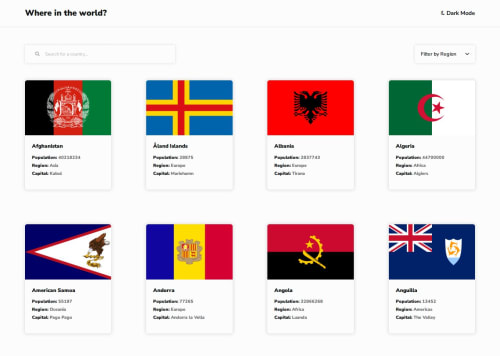
Solution retrospective
- Precise deployment with GitHub Pages, including handling tricky routing issues with
BASE_URLand nested paths - Maintaining custom CSS class names (like
Blue950) exactly as intended, even when I tried to meddle 😅 - Implementing dark mode, region filtering, search, and border navigation flawlessly—and not just functionally, but with polished responsiveness
- Debugging like a pro, tracking down everything from broken links to MIME errors to CORS issues
This wasn’t just coding—it was full-stack problem-solving, from dev to deployment.
🔁 What You Might Do Differently Next Time
- Set up the base path and routing structure earlier, so less rework is needed when deploying
- Use environment-specific configs, like a
.env.productionto streamline theBASE_URLlogic - Consider using
useNavigate()for smoother navigation without nesting<Link>s, especially for back buttons - Add a README earlier in the project, documenting decisions as they evolve to make handoff and submission smoother
1. Routing errors on deployment
When deploying to GitHub Pages, I encountered broken routes and nested path issues like /country/Afghanistan/country/Iran....
→ I resolved this by configuring BrowserRouter with the correct basename using import.meta.env.BASE_URL, and adjusted <Link> paths to be absolute where necessary.
2. Incorrect asset loading paths
Initially, assets like main.jsx and index.css failed to load on GitHub Pages due to mismatched URLs.
→ I updated vite.config.js to set the base path to my repository name and ensured index.html used relative paths (/src/main.jsx) that Vite rewrote correctly on build.
3. CORS and MIME-type issues during local file testing
Trying to open index.html directly (via file://) led to browser blocks and script failures.
→ I switched to serving the project with npm run dev for development and npm run preview for testing builds.
4. ClassName overwrites affecting dark mode styling
Early on, auto-formatting tools or helper suggestions changed custom class names like Blue950, breaking dark mode.
→ I maintained strict control over class names and double-checked that none of my custom Tailwind tokens were overwritten.
5. GitHub Pages deployment confusion
At first, the live URL didn't appear in the Pages settings.
→ I ensured the dist/ folder was pushed correctly using the gh-pages package, and verified Pages settings pointed to the correct branch and folder.
1. Routing Strategy with basename
I used BrowserRouter with basename={import.meta.env.BASE_URL} to handle GitHub Pages routing. Are there best practices I’ve missed here, especially for avoiding nested path issues in multi-page apps?
2. Link Navigation in Nested Views
My border country links were originally relative and caused broken URLs. I fixed them using absolute paths like /country/${name}. Is this the best approach, or would useNavigate() or other methods be more elegant?
3. Vite + GitHub Pages Deployment Workflow
I configured Vite with a base field and used gh-pages for deployment. I’d love insight into whether this setup could be simplified or improved for larger projects.
4. Styling Strategy in Tailwind
I use custom colors like Blue950/Grey50 and a custom dark mode via Context. I’d appreciate any feedback on how to improve readability, reusability, or scalability of my utility-first approach.
5. Code Structure and Separation
Currently, components and pages are in a flat src/ layout. Should I be refactoring into feature-based folders or splitting out logic like filtering/search into custom hooks?
Please log in to post a comment
Log in with GitHubCommunity feedback
No feedback yet. Be the first to give feedback on Partha Dey's solution.
Join our Discord community
Join thousands of Frontend Mentor community members taking the challenges, sharing resources, helping each other, and chatting about all things front-end!
Join our Discord