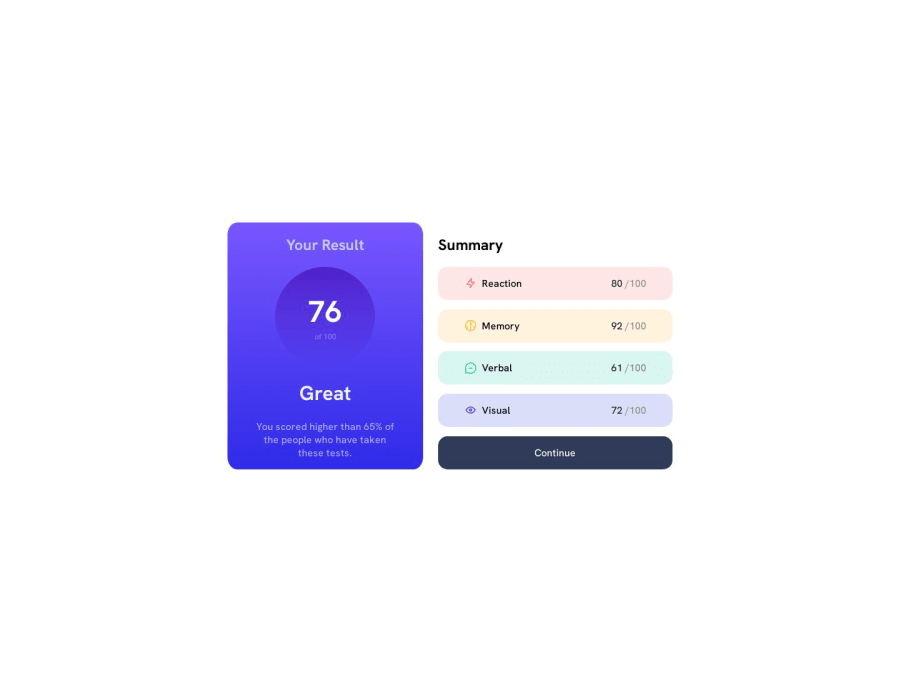@LuisJimenez19
Posted
Hello, congratulations on finishing the challenge.
I see that you are using relative measurements, which is fine, I recommend you work with the first-mobile methodology, so you do the design first on mobile and then adapt it to desktop, which I think is what you need, a media store. and everything would be fine. Regarding the irsulo, I did it this way:
.circle {
width: calc(7em + 5vmin);
height: calc(7em + 5vmin);
border-radius: 50%;
display: flex;
flex-direction: column;
align-items: center;
justify-content: center;
background-color: var(--Light-royal-blue);
}
So try to make the design for mobile first and then you can implement @media (min-width: 768px) or endpoint you want.
I hope my contribution is useful, if you have any other questions let me know.
Marked as helpful