Results Summary Component made in Vue.JS using JSON data
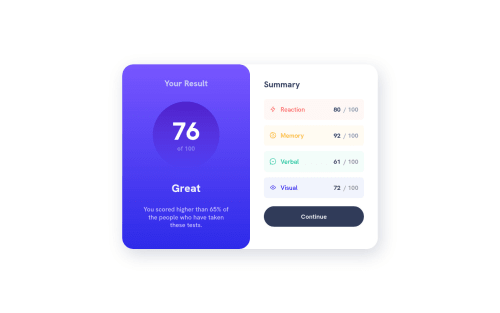
Solution retrospective
For a "newbie" project, I feel like this is the most complex project I've undertaken thus far.
I really wanted to take advantage of implementing the data.json file provided by FEM and use it in the project instead of hard-coding the data in the HTML. At first, I was going to use some vanilla JS with some Jquery to get it done. Then, I was thinking of using the JS FetchAPI() to get the JSON data and add it to my HTML. This too proved to be a little more complex than anticipated. After considerable research, it almost felt simpler to use a JS framework. And honestly, I'm glad I did. I used VueJS, and it was easier than I thought.
Lastly, I noticed that the project also came with some variable fonts. I wanted to try it out (it was overkill as this project didn´t need variable fonts), to learn how to use it a little bit.
For everything I've learned throughout this project, read through the comments, particularly in vite.config.js, and everything in the src folder.
Please log in to post a comment
Log in with GitHubCommunity feedback
No feedback yet. Be the first to give feedback on Gabriel Montplaisir's solution.
Join our Discord community
Join thousands of Frontend Mentor community members taking the challenges, sharing resources, helping each other, and chatting about all things front-end!
Join our Discord