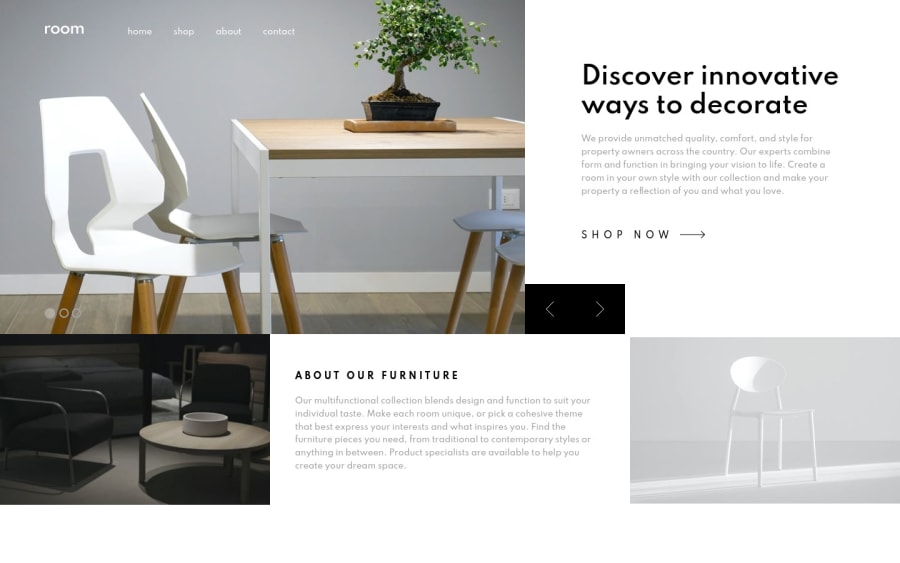@jesse10930
Posted
Hey Kofi! Nice job so far with this project!
The annoying upward movement on the images when you scroll is caused by the transition on the 'indicator_circle' class: transition: all 0.3s ease-in-out; Because the transition is taking place over 0.3 seconds, the bottom images slide up as the highlight eases out, and then slide back down as the highlight eases in. If you want to keep the transition, you could make the '.slide_indicators' div's height 15px greater, to take the height of the highlighted circle into account, and then add -15px margin-bottom to the same div, so the images below are still lined up correctly. There are definitely other ways to solve this issue, but this should work.
Keep up the good work!
Marked as helpful
@kofinartey
Posted
@jesse10930 I appreciate your taking time to review my code. I'll do well to implement your suggestions. Thanks a million