Scoot multipage website | React, Framer Motion, Tailwind CSS
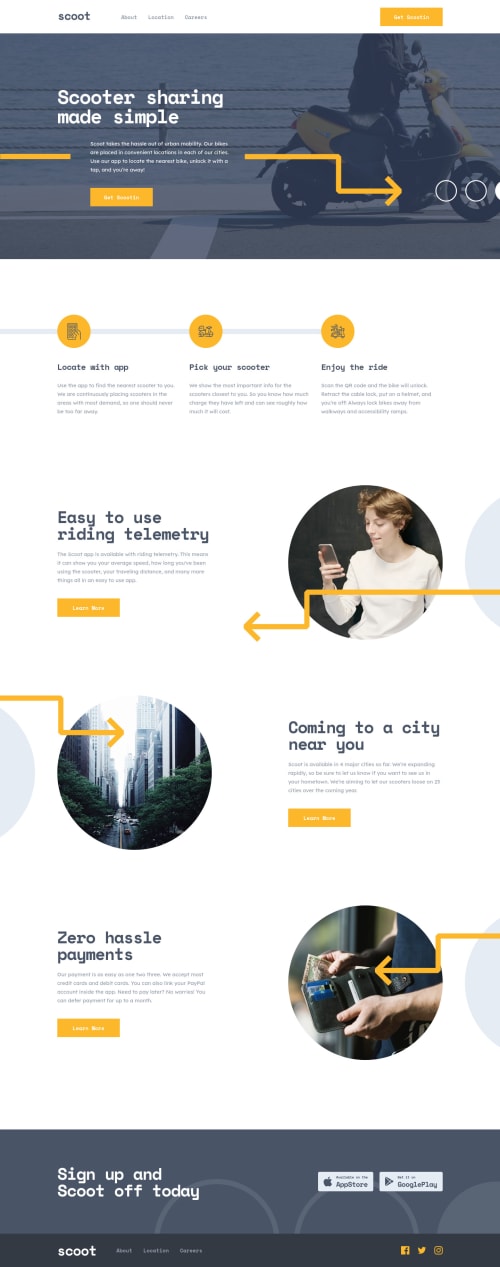
Solution retrospective
Hey everyone 👋 !
Today I finally finished the project and what can I say, it was huge and took me a long time to do it. Some decisions in the design annoyed me a bit, because I had to use special props to change the gap between sections, and the arrows on the sections differed from each other, but only on certain breakpoints, which obviously doesn't fit a bit with the main idea of reusable components from React. Nevertheless, I'm happy with the final result, and you can judge this one for yourself.
In the project I additionally added an animation of the arrows in the main Hero section and simple transitions between pages using Framer Motion.
I tried to keep the code clean, but I am aware that some things are inconsistent and badly done mainly prop names, variables and functions/handlers. If you know of any best practices or any article about naming props, handlers typically for React I would appreciate it. You can also let me know where you think the name should be changed to a more meaningful name or just which name you think should be named differently. I'm also aware of cut off footer background (I might fix it in the future).
This was also my first intermediate challenge, so any feedback is welcome here 😁
Please log in to post a comment
Log in with GitHubCommunity feedback
No feedback yet. Be the first to give feedback on Karol Binkowski's solution.
Join our Discord community
Join thousands of Frontend Mentor community members taking the challenges, sharing resources, helping each other, and chatting about all things front-end!
Join our Discord