Sign up form
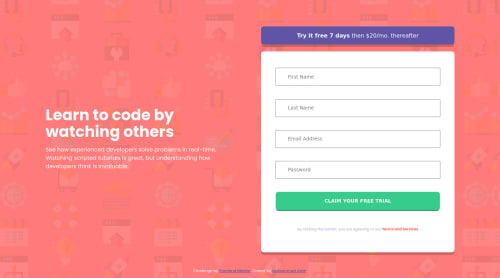
Please log in to post a comment
Log in with GitHubCommunity feedback
- @Bonrey
Hello! 👋 In order to change placeholder color, you should add to your
inputtag the following class:input.custom-placeholder::placeholder { color: red; }And then, every time the input is invalid, you should toggle this class in JS like so:
inputField = document.querySelector("your input field"); ... if (invalid input) { inputField.classList.add("custom-placeholder"); } ...To reset the placeholder color, just remove the class:
inputField.classList.remove("custom-placeholder");And of course, don't forget to set the default placeholder styles in css:
input.default::placeholder { /* something like this */ color: gray; opacity: 0.5; }Good luck! 😉
Join our Discord community
Join thousands of Frontend Mentor community members taking the challenges, sharing resources, helping each other, and chatting about all things front-end!
Join our Discord