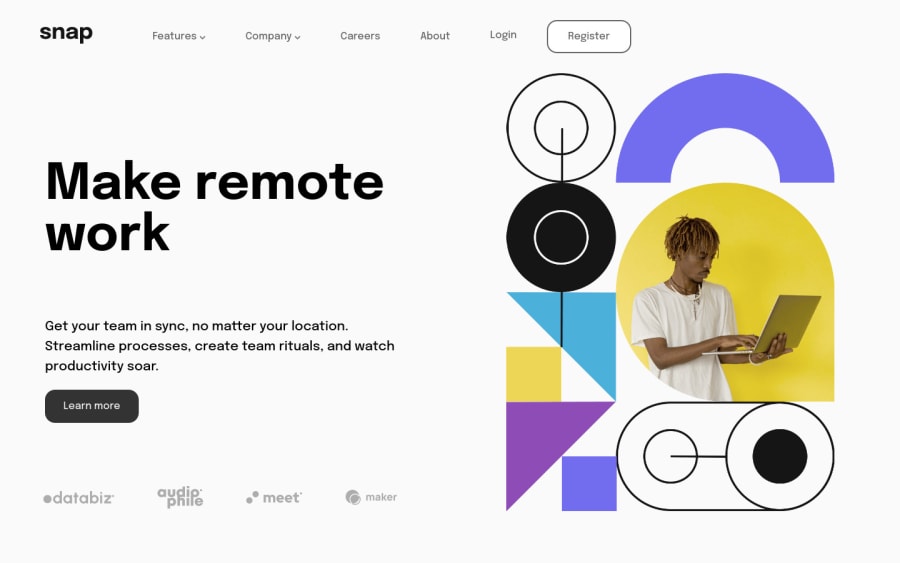@DavidMorgade
Posted
Hi! congrats on finishing the challenge!
Regarding your issue, a general approach that I usually take is to look at the 3 designs (mobile, tablet and desktop), and then try to get a general structure, doing mobile first as you do is usually the best approach, but maybe you need to add that div for the desktop version even if you are starting at mobile!.
Other way is to get the desired result with CSS, you can get the structure changing your CSS, for example instead of using flex using grid, other directions of flex-direction align-items or justify-content.
Hope my answer helps you!
Marked as helpful