Simple landing page with hover link interactions
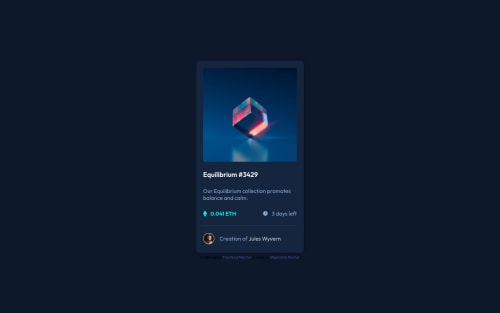
Solution retrospective
That one was really easier because of the non-necessity of a mobile version. I do not know if the way I made the hover of the image turning in a low-opacity blue was the best.
Please log in to post a comment
Log in with GitHubCommunity feedback
- @AdrianoEscarabote
Hi Stéphanie Rachel, how are you?
I really liked the result of your project, but I have some tips that I think you will enjoy:
- The links must have an aria-label or sr-only text that tells where the link navigates the user. For example: Visit our Facebook. For images, you should set aria-hidden=” true” to be ignored by screen readers and to avoid redundancy and repetition.
The rest is great!
I hope it helps... 👍
Marked as helpful - Account deleted
Hey there! 👋 Here are some suggestions to help improve your code:
-
It is best practice to have separate files for your HTML and CSS code. It helps in keeping your code organized and easier to maintain.
-
To center you content to your page, add the following to your Body Element:
body { min-height: 100vh; display: grid; place-content: center; }-
The purpose of the Main Element is to identify the main content of your page. It is not the container of you component. After the main element, you want add a container to wrap you separate components in.
-
The Icons serve no other purpose than to be decorative; They add no value. Their Alt Tag should left blank and have an aria-hidden=“true” to hides it from assistive technology.
If you have any questions or need further clarification, let me know.
Happy Coding! 👻🎃
Marked as helpful -
- @Deevyn9
Hi, congrats on completing this project, your solution looks really good, However you'll need to center the container you can do this by: Giving the body a min-height of 100vh, a width of 100vw then you give it a
display: grid;and then youplace-items: center;to center the container.I hope this solves your problem and you find it helpful.
Happy coding!
Marked as helpful - @Toch007
Hello. You did a great job there. I just completed this project too. I can see from the hover of the main object that you have the same problem I had initially. The eye<svg> is also opaque with the background color. I found a way to fix it. You can check it out in my code https://github.com/Toch007/frontendproject2.git
Join our Discord community
Join thousands of Frontend Mentor community members taking the challenges, sharing resources, helping each other, and chatting about all things front-end!
Join our Discord