Social links css vanilla
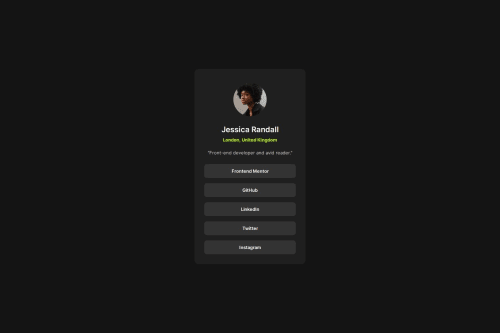
Solution retrospective
Accessibility: Use semantic tags (<main>, <section>, <figure>, <ul>, etc.), add descriptive alt attributes to images, and make sure links are keyboard navigable. Consider using tools such as Lighthouse or WAVE to audit accessibility.
Image optimization: Use images in modern formats (such as WebP if possible), resize images so they are no larger than necessary, and compress them before uploading.
Visual consistency: Use a CSS reset or normalizer (such as normalize.css) and test the site in different browsers (Chrome, Firefox, Edge, Safari).
What specific areas of your project would you like help with?I would like to learn how to use static source resources, I don't know how to implement them. Improve this part and take the design to something closer. ...
Please log in to post a comment
Log in with GitHubCommunity feedback
- @DORMODO
Hi Roni, Great job on completing the challenge! 🎉 Your attention to detail.
A couple of suggestions for improvement:
1.Use Semantic Elements: Consider replacing the
divwithnavfor the social links section. This could enhance the accessibility and structure of your code. 👍<nav class="social-links"> <ul class="menu-links"> <li class="link__social"><a class="link" href="#">GitHub</a></li> ... <li class="link__social"><a class="link" href="#">Instagram</a></li> </ul> </nav>2.Use
figcaptionfor Descriptive Text: Moving theh1, location, and description into afigcaptionwithin the figure tag can improve semantic meaning and accessibility. 💡<figure class="presentation__figure"> <img src=""> <figcaption class="presentation__caption"> ... </figcaption> </figure>You’re doing an incredible job, and each project you complete is a step forward. 🚀 Keep pushing your limits and experimenting with new techniques.
Keep up the fantastic work! 👏
Join our Discord community
Join thousands of Frontend Mentor community members taking the challenges, sharing resources, helping each other, and chatting about all things front-end!
Join our Discord