Social Links Profile - HTML, CSS
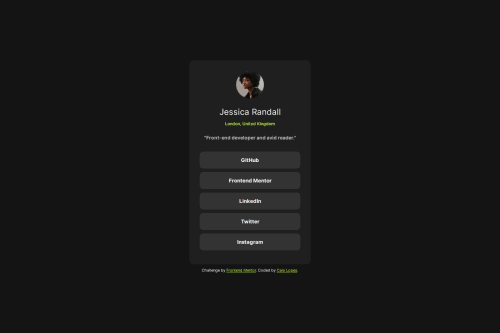
Solution retrospective
-
Tenho orgulho de fazer isso sozinho, sem usar nenhuma IA ou vídeo tutorial para me ajudar. A única coisa que fiz foi verificar o site do MDN para aprender como algumas propriedades funcionam e uma rápida busca no Google sobre
@font-face{}. -
Eu usaria um
<ul>em vez de uma<div>para conter os links. Eu tentei enquanto estava fazendo o código, mas não funcionou como eu esperava.
-
Um desafio foi usar o arquivo de fonte na pasta assets, nos desafios anteriores no Front-End Mentor eu apenas importei a fonte pelo Google Fonts utilizando o
@import, mas dessa vez eu tentei algo diferente com@font-face{}(não sei se da melhor forma) -
Eu pesquisei na internet uma maneira fazer isso e descobri que não era tão difícil.
- Talvez alterar a div
.link-listem uma<ul>para tornar o código mais semântico. Mas vou tentar achar uma forma de fazer isso sem comprometer a área de hover do link.
Please log in to post a comment
Log in with GitHubCommunity feedback
No feedback yet. Be the first to give feedback on Caio Lopes Silva's solution.
Join our Discord community
Join thousands of Frontend Mentor community members taking the challenges, sharing resources, helping each other, and chatting about all things front-end!
Join our Discord