Social Links Profile
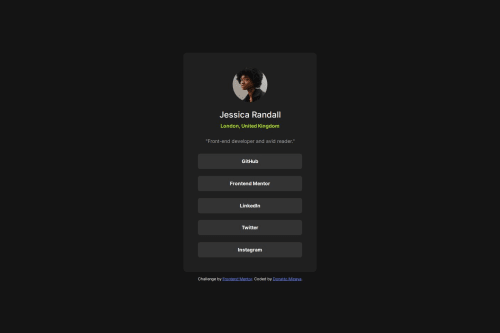
Please log in to post a comment
Log in with GitHubCommunity feedback
- @RanitManik
<div id="social-links"> <button class="link">GitHub</button> <button class="link">Frontend Mentor</button> <button class="link">LinkedIn</button> <button class="link">Twitter</button> <button class="link">Instagram</button> </div>To improve the HTML structure for social links using <ul>, <li>, and <a> tags, here's how you can refactor it:
<ul id="social-links"> <li><a href="">GitHub</a></li> <li><a href="">Frontend Mentor</a></li> <li><a href="">LinkedIn</a></li> <li><a href="">Twitter</a></li> <li><a href="">Instagram</a></li> </ul>
Join our Discord community
Join thousands of Frontend Mentor community members taking the challenges, sharing resources, helping each other, and chatting about all things front-end!
Join our Discord