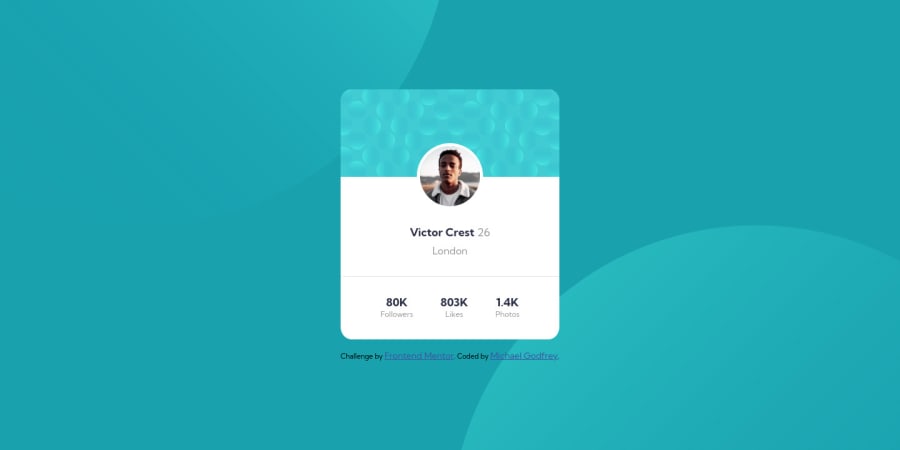@rsrclab
Posted
Hi, @michagodfrey ~
Congratulate on your solution to FM challenges. I have studied your work, and learned a lot from it. Great work! Here are some of the tips I like to provide.
- About background images, try to use pseudo elements like ::before and ::after. It is much easier to implement background using it than using elements.
- I think card width mustn't set as width, but using max-width.
- I hope you to try BEM structuring if you have a chance. It will be a big help on bigger proejcts.
https://www.frontendmentor.io/solutions/profile-card-solution-m-cH4D2Lp
Here is my solution to this challenge. If you can get something from it, it would be great happy to me.
Happy coding ~
Marked as helpful
@michagodfrey
Posted
thanks @tymren608 ! I've been putting off learning pseudo elements and using a naming convention for elements so it's time to look into those. And thanks for sharing your project, I'll give that a look.