Submitted almost 5 years agoA solution to the Social media dashboard with theme switcher challenge
Social media dashboard with theme switcher
@martam90
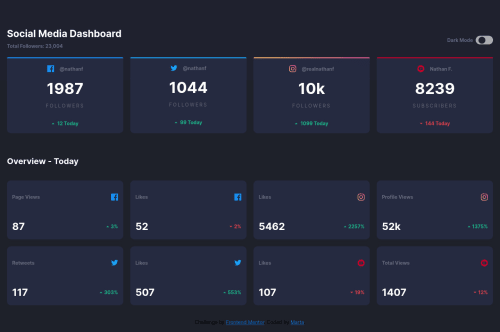
Solution retrospective
Hi, Could you please have a look on BEM I used in the challenge? Does the name of the classes make sense? This is my 3rd project with BEM... Is there any other method how to code a rounded item inside the toggle button? I create <div> inside <button> How can I move the content to the middle of the page without cutting the top grey background on right and left side?
I would appreciate any feedback from you.
Thank you and Happy Christmas for all of you :)
Code
Loading...
Please log in to post a comment
Log in with GitHubCommunity feedback
No feedback yet. Be the first to give feedback on Marta's solution.
Join our Discord community
Join thousands of Frontend Mentor community members taking the challenges, sharing resources, helping each other, and chatting about all things front-end!
Join our Discord