Social Profile Page using HTML5 for semantic and accessible markup
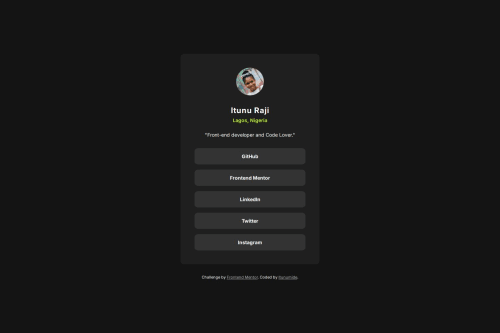
Solution retrospective
Proud of:
Successfully implementing a clean and responsive design using Flexbox. Creating an accessible, semantic HTML structure that ensures screen readers and other assistive technologies can navigate the page easily. Keeping the design visually consistent with HSL colors and Google Fonts for a modern look.
What I’d do differently:
Implement animations for smoother hover transitions. Add a responsive design using media queries to optimize the layout for mobile and tablet screens. Include fallback fonts in case "Inter" is unavailable.
What challenges did you encounter, and how did you overcome them?Challenge 1: Ensuring the layout remained centered and responsive across different screen sizes. Solution: Used Flexbox with justify-content: center; align-items: center; for centering and tested on multiple devices.
Challenge 2: Aligning the profile picture, name, and bio while maintaining a cohesive design. Solution: Grouped these elements within a section and applied consistent margins and padding for spacing.
What specific areas of your project would you like help with?Responsiveness: I’d like feedback on how to structure my CSS better for mobile-first design. Suggestions for best practices in handling media queries for a project like this.
Accessibility: Are there additional accessibility features I should include (e.g., ARIA roles, tab navigation)?
Code Optimization: Is there a way to make my CSS more reusable, such as using CSS variables or utility classes effectively?
Any feedback on simplifying my hover effect implementation? Design Feedback: Are there visual or UX improvements I can make to enhance user experience?
Please log in to post a comment
Log in with GitHubCommunity feedback
- @mohsinaalima
great work
Join our Discord community
Join thousands of Frontend Mentor community members taking the challenges, sharing resources, helping each other, and chatting about all things front-end!
Join our Discord