Solution to NFT Preview Card Component Challenge
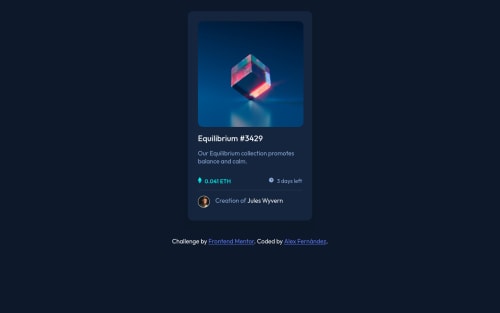
Solution retrospective
Hello c: , this is my second challenge. Any kind of feedback is appreciated. In the next days, I am going to polish more the stylesheet because i feel some of the styles used are a little redundant between already inherited properties. So I will take a look on that.
Please log in to post a comment
Log in with GitHubCommunity feedback
- @PhoenixDev22
Hello @Arekkusu17 ,
I have some suggestions regarding your solution:
-
Using landmark elements , you can improve the navigation experience on your site for users of assistive technology . So use a
<footer >(for the attribution) -
Anything with a hover style in a design means it's interactive, you need to add an interactive element
<a>around the image andEquilibrium #3429 and Jules Wyvern -
For any decorative images, each
imgtag should have emptyalt=""andaria-hidden="true"attributes to make all web assistive technologies such as screen reader ignore those images .Read about how and when to write image alt text and what it's for. -
The link wrapping the original image either should have Sr-only text, an
aria-labeloralttext that says where that link takes you. -
The eye image doesn't really need to be in the html, you could do it with css. If you want it to stay in html it needs to be aria-hidden .
-
You can simply use unordered list
<ul>to wrap.informationand in each list item<li>would have<img >and<p> for the text.And for each <li> , you can give :
display: flex; align-items: center; /* align them on the center */ justify-content: flex-start;Then a little
marginto theimgor thep.(no need for<h2>)- you can add this to fix the the little quirk of the overlay
.nft-image { border-radius: 0.9rem; /* max-width: 19rem; */ width: 100%; **display: block;**Also
.creator img { width: 2rem; }- Use flexbox properties to center the card on the middle of the page to the element that holds the card and
min-height: 100vh;.
{ display: flex; align-items: center; justify-content : center ; flex-direction: column; min-height: 100vh }Hopefully this feedback helps.
Marked as helpful -
Join our Discord community
Join thousands of Frontend Mentor community members taking the challenges, sharing resources, helping each other, and chatting about all things front-end!
Join our Discord