Stat Preview Card
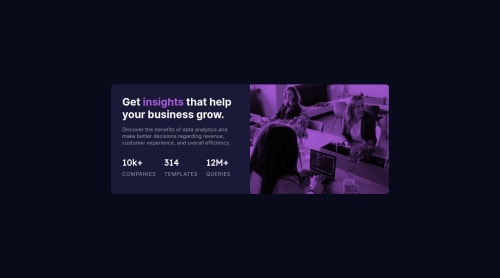
Solution retrospective
All comments are welcome ^^
Please log in to post a comment
Log in with GitHubCommunity feedback
- @siavhnz
Hello Nien, Congrats on completing this challenge
I like your comments on the CSS custom variable; I'll apply your approach in my upcoming solutions.
I have some recommendations if you don't mind:
It will be better to use landmark tags like
<main>and<article>for accessibility instead of a bunch of<div>; More on this topicIt's easier to start with mobile workflow and proceed to the desktop mode. To begin with the mobile-first design, you can use chrome dev tools. This also may help you
Don't put your images in the CSS file; instead, use the below code with the appropriate media value.
<picture> <source media="(max-width: 1023px)" srcset="./assets/images/image-header-mobile.jpg" /> <source media="(min-width: 1024px)" srcset="./assets/images/image-header-desktop.jpg" /> <img class="" src="./assets/images/image-header-mobile.jpg" alt="" /> </picture>I hope this helps you.
That will be great if you come to my solutions page and tell me what you think and which part I must improve.
Happy coding
Marked as helpful
Join our Discord community
Join thousands of Frontend Mentor community members taking the challenges, sharing resources, helping each other, and chatting about all things front-end!
Join our Discord