Static page using Semantic HTML and CSS
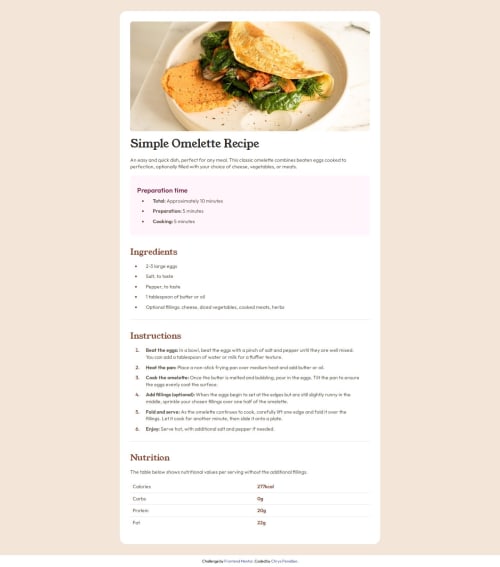
Solution retrospective
I was proud of successfully adapting the code for smaller screens without major difficulties. I finished the project in two days, but I believe it could have been faster. And I think I could work better on accessibility next time.
What challenges did you encounter, and how did you overcome them?Actually, I didn't encounter any major challenges with this project. Adapting the code for smaller screens was simple and straightforward. I was able to complete it quickly without any difficulties.
What specific areas of your project would you like help with?I would like to know what I can improve in terms of semantic HTML and accessibility.
Please log in to post a comment
Log in with GitHubCommunity feedback
- @isAlvarezDev
Hey, Chrystiana. Good job, your solution is great.
There are two thing I would advise you. The first one is, the <b> tag is deprecated, MDN suggests using <strong> because <b> is an element doesn't convey such special semantic information. The second one is, you should read about clamp() property in css. It will help you to create dynamic font sizes and spacing. Instead of type a specific font-size o padding depending the screen width, with clamp() can make it easy for you.
Marked as helpful
Join our Discord community
Join thousands of Frontend Mentor community members taking the challenges, sharing resources, helping each other, and chatting about all things front-end!
Join our Discord