Static Template
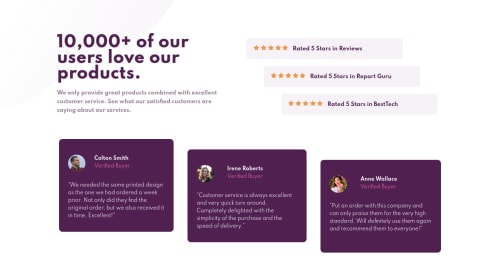
Solution retrospective
I always have trouble with background images. This time I couldn't position background images bottom and top to where I wanted them to be, I think the solution to this problem would be an obvious one but for me that wasn't the case. I would be glad to get some help on the same.
Please log in to post a comment
Log in with GitHubCommunity feedback
- @detachedsoul
You could use css gird for the layout.
You can change
<div class="grid"> <div> <div id="heading-div"> <h1 id="top-heading" class="dark-violet"> 10,000+ of our <br>users love our <br>products. </h1><div id="heading-div"> <h1 id="top-heading" class="dark-violet"> 10,000+ of our <br>users love our <br>products. </h1> <p id="para-1"> We only provide great products combined with excellent customer service. See what our satisfied customers are saying about our services. </p> </div> <div id="right-rating"> <div class="light-pink" id="top-pink"> <div class="star"> <img src="icon-star.svg" alt="5 Stars as icons" > <img src="icon-star.svg" alt="5 Stars as icons" > <img src="icon-star.svg" alt="5 Stars as icons" > <img src="icon-star.svg" alt="5 Stars as icons" > <img src="icon-star.svg" alt="5 Stars as icons" > </div> <div class="rating dark-violet" > Rated 5 Stars in Reviews </div> </div> <div class="light-pink" id="middle-pink"> <div class="star"> <img src="icon-star.svg" alt="5 Stars as icons" > <img src="icon-star.svg" alt="5 Stars as icons" > <img src="icon-star.svg" alt="5 Stars as icons" > <img src="icon-star.svg" alt="5 Stars as icons" > <img src="icon-star.svg" alt="5 Stars as icons" > </div> <div class="rating dark-violet"> Rated 5 Stars in Report Guru </div> </div> <div class="light-pink" id="last-pink"> <div class="star"> <img src="icon-star.svg" alt="5 Stars as icons" > <img src="icon-star.svg" alt="5 Stars as icons" > <img src="icon-star.svg" alt="5 Stars as icons" > <img src="icon-star.svg" alt="5 Stars as icons" > <img src="icon-star.svg" alt="5 Stars as icons" > </div> <div class="rating dark-violet"> Rated 5 Stars in BestTech </div> </div> </div> to:
</div> <div> <div> <div id="right-rating"> <div class="light-pink" id="top-pink"> <div class="star"> <img src="icon-star.svg" alt="5 Stars as icons" > <img src="icon-star.svg" alt="5 Stars as icons" > <img src="icon-star.svg" alt="5 Stars as icons" > <img src="icon-star.svg" alt="5 Stars as icons" > <img src="icon-star.svg" alt="5 Stars as icons" > </div><p id="para-1"> We only provide great products combined with excellent customer service. See what our satisfied customers are saying about our services. </p>
</div>```<div class="rating dark-violet" > Rated 5 Stars in Reviews </div> </div> <div class="light-pink" id="middle-pink"> <div class="star"> <img src="icon-star.svg" alt="5 Stars as icons" > <img src="icon-star.svg" alt="5 Stars as icons" > <img src="icon-star.svg" alt="5 Stars as icons" > <img src="icon-star.svg" alt="5 Stars as icons" > <img src="icon-star.svg" alt="5 Stars as icons" > </div> <div class="rating dark-violet"> Rated 5 Stars in Report Guru </div> </div> <div class="light-pink" id="last-pink"> <div class="star"> <img src="icon-star.svg" alt="5 Stars as icons" > <img src="icon-star.svg" alt="5 Stars as icons" > <img src="icon-star.svg" alt="5 Stars as icons" > <img src="icon-star.svg" alt="5 Stars as icons" > <img src="icon-star.svg" alt="5 Stars as icons" > </div> <div class="rating dark-violet"> Rated 5 Stars in BestTech </div> </div> </div> </div>Your css can then be something like:
.grid { display: grid; grid-template-columns: repeat(2, 1fr); justify-content: space-between; } That would be for the first two columns.
Join our Discord community
Join thousands of Frontend Mentor community members taking the challenges, sharing resources, helping each other, and chatting about all things front-end!
Join our Discord