Stats preview card component
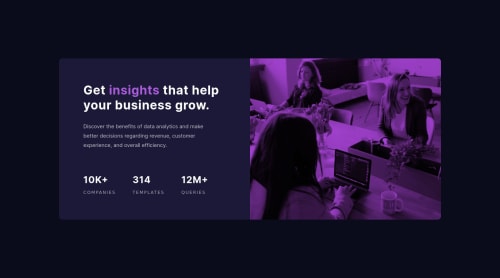
Please log in to post a comment
Log in with GitHubCommunity feedback
- @grace-snow
Hello
First you definitely need to make the text readable - black on a dark background doesn't work
This looks very very narrow on my phone screen. You want content to get closer to the edges so you can use more screen estate. The padding inside the card is also large on mobile making written content even narrower
Looks like the issue is because you're using widths in percentage. Not a great idea as you're losing control of the layout. Use max-width instead, let it grow to a point. Then a little margin on the component or padding on the body to stop it hitting screen edges
Remember font size must never be in px. Use rem
And in html the words like companies should not be in paragraph tags. They don't need to be wrapped in anything as they are already inside a meaningful element (list item)
I can see you're importing your fonts twice in the head of the doc. Did you mean to import 2 different fonts? If so, do that all in the same link, no need to have all those Google font links twice.
Please update this solution to remove these tags! This challenge does not use any of things you've tagged it with
Hope this helps
Marked as helpful
Join our Discord community
Join thousands of Frontend Mentor community members taking the challenges, sharing resources, helping each other, and chatting about all things front-end!
Join our Discord