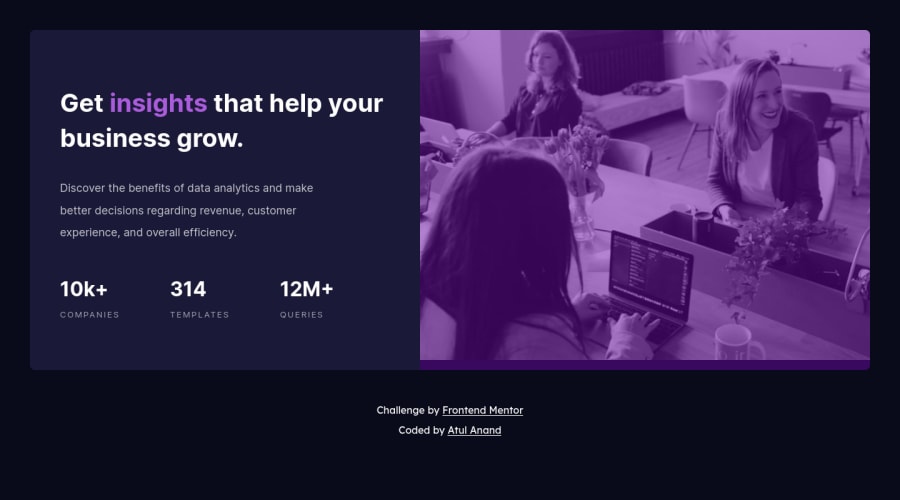Michael Bishop• 1,070
@MikeBish13
Posted
Hey, nice job so far. Seem's like a pretty simple fix to me:
- You also need to set a height on your img so that it fills the container for various screen sizes.
height { 100% }should do the trick. - Then to make the image scale and not distort you can use
object-fit: cover. That should do the trick. More info on object-fit here - https://developer.mozilla.org/en-US/docs/Web/CSS/object-fit
Hope that helps!
1