Stats preview card component (Newbie HTML & CSS challenge)
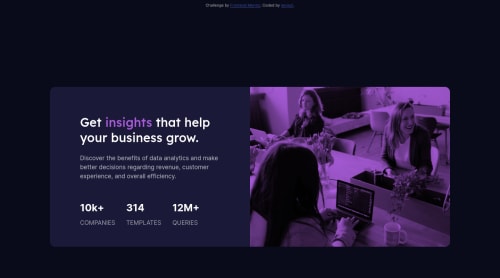
Solution retrospective
Feedback welcome.
Please log in to post a comment
Log in with GitHubCommunity feedback
- @frank-itachi
Hello there 👋. You did a good job!
I have some suggestions about your code that might interest you.
HTML 📄:
- Wrap the page's whole main content in the
<main>tag. - If your code has different sections that have a specific purpose like a navigation, article, sections or footer, it’s a good practice to enclose those parts with HTML5 landmarks.
For example, you could use a
<footer>tag to wrap a footer section - The heading order is important in the html structure so try to always start your headings with an
<h1>tag and then you can decrease by one if you need to use more heading in your html code. - Since the mobile design has a different image, you can use the
<picture>tag that allows you to interchange the images depending of the viewport size. Red more about this awesome tag here - Make sure that the
<img>elements in your HTML code has an alternate (descriptive text) short text. The reason for this is that screen readers can’t translate images into text. So to fix this you can do the following<img src=”…” alt=”short text” >
I hope you find it useful! 😁😁 Above all, the solution you submitted is great👌!
Happy
<coding />😎!Marked as helpful - Wrap the page's whole main content in the
Join our Discord community
Join thousands of Frontend Mentor community members taking the challenges, sharing resources, helping each other, and chatting about all things front-end!
Join our Discord