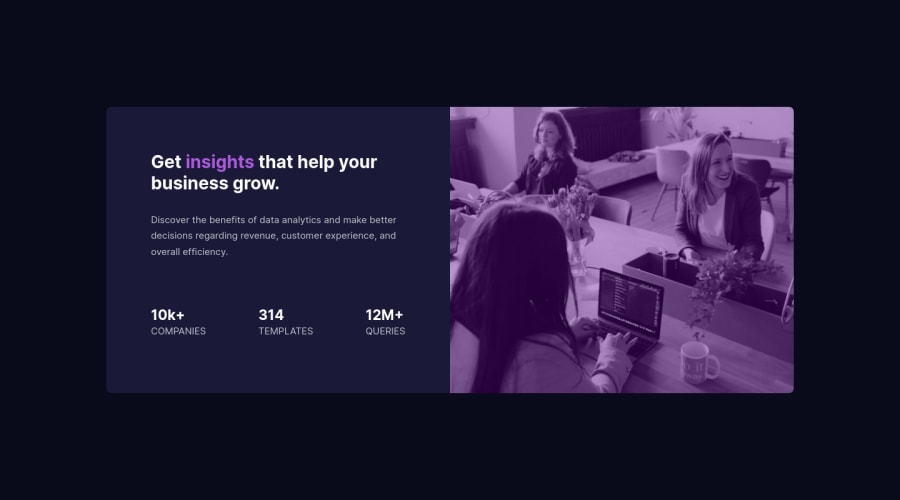@Miculino
Posted
Hey @Mansour0007
Good job on completing the challenge. It looks pretty nice!
Here are my suggestions based on your final solution:
-
Consider adding some
padding-righton the .all-text div on larger screen sizes to push the content a bit more -
You can also add some horizontal padding on the body element to make sure there's enough space around the card itself
-
On smaller screen sizes, consider adding vertical padding on the body element to make more space for the card at the top and bottom
-
Try to avoid using px (except maybe for small values between 1 - 10px) and instead, use relative units such as rem, em, vh / vw, % - they're better alternatives for building responsive layouts
-
Don't use fixed values for your width and height, especially if they're px based. Build your layout around the content that's available. If I recall, you can build this project without using the
heightproperty at all. If you use it, it can complicate everything unnecessarily.
Hope this helps. Keep up the amazing work!
Marked as helpful