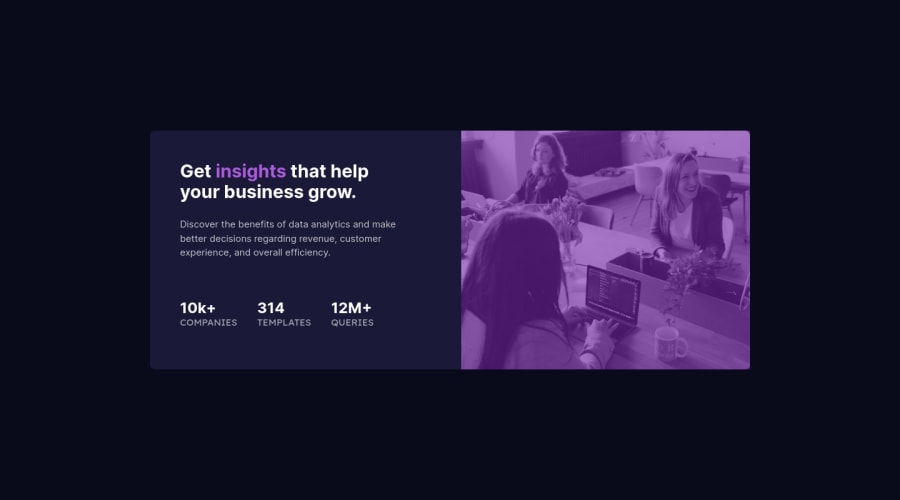@correlucas
Posted
👾Hi Anthony Y, congrats on completing this challenge!
Great solution and great start! By what I saw you’re on the right track. I’ve few suggestions to you that you can consider to add to your code:
You did a good work putting everything together in this challenge, something you can do to improve the image that needs to change between mobile and desktop is to use <picture> instead of <img> wrapped in a div. You can manage both images inside the <picture> tag and use the html to code to set when the images should change setting the device max-width depending of the device (phone / computer) Here’s a guide about how to use picture: https://www.w3schools.com/tags/tag_picture.asp
The way you’ve applied the purple color is fine, but if you want the exact color tone of color of the challenge designs, you need to use mix-blend-mode to make the color blend between the image and the background-color of the container. See the steps below to apply to the img or picture selector:
img {
mix-blend-mode: multiply;
opacity: 75%;}
✌️ I hope this helps you and happy coding!
Marked as helpful