Stats preview card with HTML and CSS
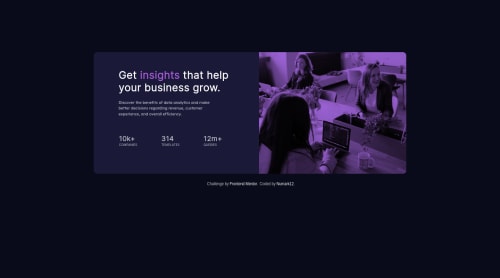
Solution retrospective
This is my first completed project. I would like to know some way to reduce lines of code in CSS (it was quite long for such a small page). Thanks!
Este es el primer proyecto que finalizo. Quisiera saber si hay alguna manera de reducir las líneas de código de CSS (quedó bastante largo para una página tan chica). Gracias!
Please log in to post a comment
Log in with GitHubCommunity feedback
No feedback yet. Be the first to give feedback on Fer's solution.
Join our Discord community
Join thousands of Frontend Mentor community members taking the challenges, sharing resources, helping each other, and chatting about all things front-end!
Join our Discord