Summary component using CSS flex box
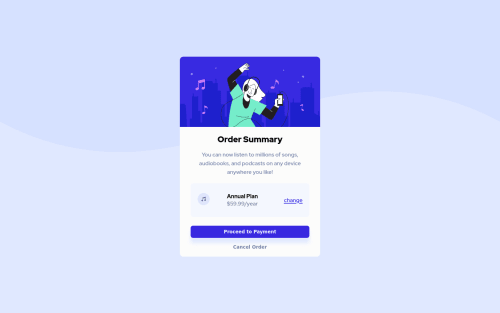
Solution retrospective
Updated solution Please suggestion for using sass best practice. -Creating partials for separate section -Or writing all styles in the main.scss file. feedback highly welcome
Please log in to post a comment
Log in with GitHubCommunity feedback
- @anoshaahmed
Hey, this is what I would do to fix the background:
First, in your HTML, wrap your .container in another div. Let's say, you wrapped in a div called "main-container"
Then, in your CSS, give .main-container the following properties:
.main-container { min-height: 100vh; min-width: 100vw; display: flex; flex-direction: column; justify-content: center; align-items: center; }Also, in your CSS, change your body properties to:
body { background-color: #e0e8ff; background-image: url(./images/pattern-background-desktop.svg); background-size: contain; background-repeat: no-repeat; font-family: 'Red Hat Display', sans-serif; } - @KaptainCS3
please I need help when hosting my exercise on codepen.io, I see my solution appearing differently from others who have posted their own solutions
Join our Discord community
Join thousands of Frontend Mentor community members taking the challenges, sharing resources, helping each other, and chatting about all things front-end!
Join our Discord