Testimonial Grid using VSC,MSpaint,HTML,CSS with flexbox.
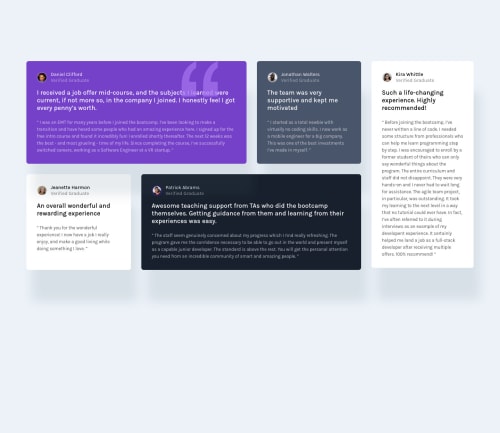
Solution retrospective
At first this looked straight forward however there were issues with ordering the elements (testimonial cards) using flexbox. So resorted to dividing the Cards up into separate groups into their respective classes to get them into the right position. Due the nature of how flexbox works where it just uses "Row""Column".. No JS on this one unfortunately. :(
Please log in to post a comment
Log in with GitHubCommunity feedback
No feedback yet. Be the first to give feedback on GHNetCode's solution.
Join our Discord community
Join thousands of Frontend Mentor community members taking the challenges, sharing resources, helping each other, and chatting about all things front-end!
Join our Discord